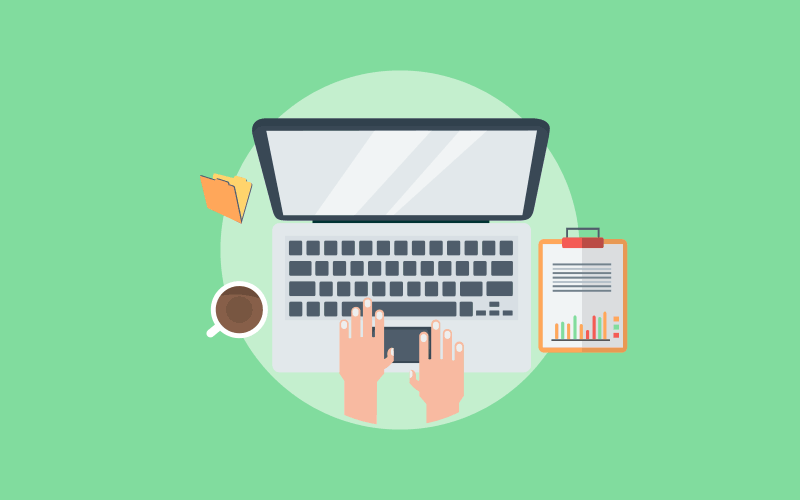A Newbie’s Guide To Knowledge Bases
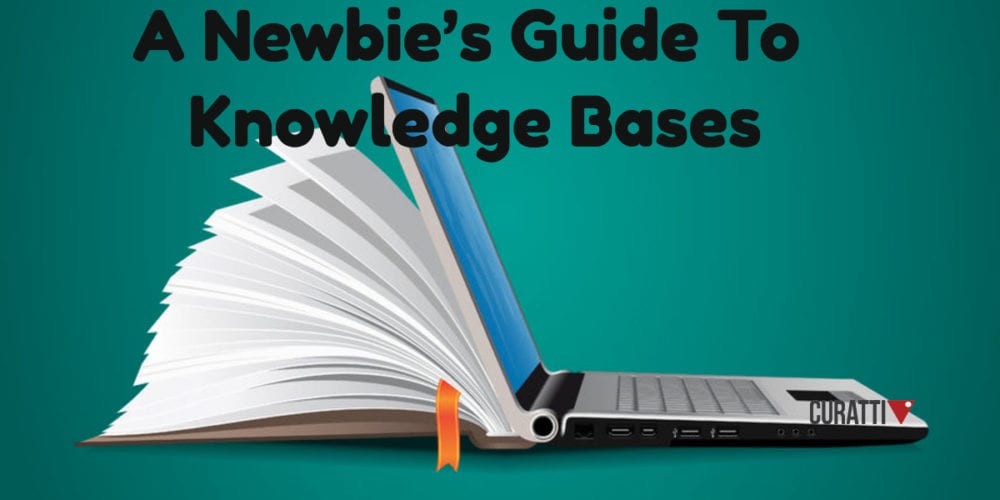
In today’s connected world, consumers expect fast and accurate information. If you can’t provide them with what they want exactly when they want it, they will find someone who can. It’s really as simple as that! This is why you need to try and meet every need of your target customers. Consistently satisfying customers makes you stand out from a large portion of competitors.
Today’s market is hyper-competitive, so standing out can be tough – especially when you are just starting out. You need to make sure that your message doesn’t go unnoticed by implementing strategies for capturing the attention of your target audience and engaging them in your brand.
Your strategies should include a knowledge base that helps satisfy the needs of your customers. Its benefits go beyond simply satisfying customers, as it significantly improves your entire workflow as well.
Continue reading to learn how to create a knowledge base and provide every person using it with an excellent user experience…
What Exactly Are Knowledge Bases?
A knowledge base is a central repository of all the information pertaining to a certain topic. It is your database of everything there is to know about your business and what you have to offer. In essence, it is all the information about your products or services centralized in one place.
Whenever someone needs answers to particular questions regarding your services or products, they can simply access your knowledge base. Everything is just a few clicks away. So your employees and potential customers can easily access all required information. They won’t need to jump through hoops in order to solve the issues they may have.
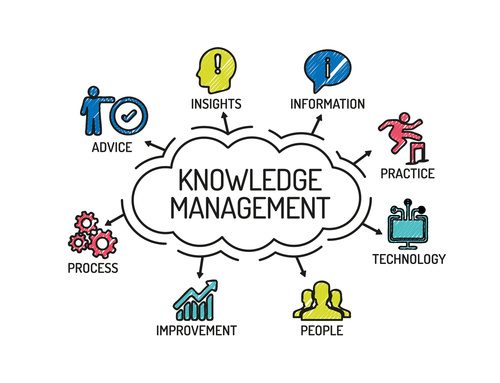
Imagine an online library that contains all of the answers to every possible question about a particular topic. You have a well-organized table of contents and a search option for convenience. To get quick answers for all your issues, all you need to do is type in a question in the search box.
That is how a knowledge base works. Its sole purpose is to assist users to obtain accurate information quickly.
Why Do You Need a Knowledge Base?
The only way you will cut through the noise of competition is to provide high-quality customer support. It is what differentiates you from all your competitors and helps you convert leads into loyal customers. Your customers are what keeps your business alive, so satisfying their needs should always be your top priority.
With a dedicated knowledge base, you can:
Provide impeccable support service…
Anyone who wants to know something related to your products or services can access your self-service portal without assistance. They don’t need to dial your call center or send you emails and wait for someone to answer them. Everything they need will be right at their fingertips at all times, significantly improving their satisfaction with your brand.
Manage corporate knowledge and greatly increase the levels of productivity…
Your employees can use it to collaborate on different projects. It benefits employees who work remotely, as they can easily share documents with each other.
Additionally, training new hires can be easier and more cost-effective, since they can access every necessary piece of documentation whenever and wherever they wish.
Internal v External Knowledge Bases
It’s important to note that a knowledge base dedicated to customer service is external. It is available to anyone who wants to learn more about your products or services. An internal knowledge base is accessible to only those within your company. It is dedicated for helping you and your team collaborate, train and stay in touch with all business-related updates.
The former one is also referred to as an online or web-based wiki, while the latter is also known as a corporate or enterprise wiki. You can use a corporate wiki to store and share your company policies, strategy documents, meeting agendas, new ideas, information about new products or services.
You definitely need both external and internal knowledge base, having only one will make you miss out on a number of business growth opportunities. Both types can provide you with outstanding benefits and help catapult your organization to a whole new level.
8 Benefits of Having a Knowledge Base
By implementing a knowledge base, you can expect to experience the following benefits that will significantly improve your business
1. Increased Customer Loyalty and Trust
Great support service leads to even greater customer trust and loyalty, which is precisely what a knowledge base can help you gain. When you enable people to access your content anytime and anywhere, they will be genuinely delighted and satisfied. They will be happier and more engaged with your brand if:
- They don’t need to send you emails or messages on social media
- Leave comments under your blog posts and wait for an answer
- Call you and wait in queue for an operator to answer their questions
Happy customers are loyal customers. Building a knowledge base for their convenience results in trust and loyalty. They are the center of your business and your organization cannot thrive without them. Therefore, providing them with a centralized knowledge hub should be a top priority.
2. Reduced Volume of Support Tickets
Since your customers and prospects can find the solutions to their problems on their own, your help desk staff will receive fewer unwanted support tickets. With a reduced workload, they can focus on attending to customers who actually require their help
3. Lower Call Center Expenses
When you implement a knowledge base into your workflow, you will have fewer calls to deal with. Every piece of information about your products or services will be instantly available online. Therefore, people won’t have to call you to get answers, which not only will save them time, but also save your company a lot of money.
Handling many calls on a daily basis can be expensive, whereas accessing a knowledge base is completely free. It is available online and all one needs in order to access your content is an Internet connection. This increases customer loyalty, since they will appreciate the fact that you care by providing them a free self-service portal.
4. Increased Efficiency and Productivity
When you free the load on your help desk and call center, your staff will become much more efficient and productive. They will managing their time effectively and ensure that they provide optimal service to everyone who contacts your company.
An internal knowledge base, on the other hand, will help you experience even greater productivity and efficiency. It enables all your employees to seamlessly communicate and collaborate on various projects. Every single piece of information regarding your business can be stored, organized and most importantly, shared among the users.

Just imagine having to go through a bunch of files to find something that you need in order to complete a certain task. A knowledge base saves you from that stress and saves you quite a lot of time, so you can finish your work much more efficiently and effectively.
5. Always Retaining Important Information
You certainly have some employees whose contribution to your company is absolutely invaluable. Those are the people who excel at their jobs and who seem to be experts in their field of work. They provide your company with knowledge and expertise, and assist you in achieving business goals.
However, what if those people retire or quit their jobs?
Every company deals with employee turnover, with employees leaves for various reasons. Without a knowledge base, they would take all their knowledge with them, which could significantly slow down your daily operations. The same problem can occur when your crucial employees are on vacation, for instance.
With a knowledge base, you will be able to retain all knowledge that would otherwise be lost. It enables your company to seamlessly continue to operate as if nothing happened. You will proceed towards your goals completely stress-free, without your company being negatively affected by some of your employees leaving.
6. Effective New Employees Training
Training new employees can be an extensive process, you need to ensure they’re experts on all your product/services. Moreover, it can be a very expensive process and you will need to hire professionals to conduct the proper training.
With instant and 24/7 access to your knowledge base, all your new employees can train on their own and at their own pace. They don’t need to hamper business hours, as they can learn everything that they from the comfort of their home. Your task is simply to store and organize every necessary document, manual, and tutorial inside your knowledge base
The result: very effective training and much lower training costs.
7. Consistent Customer Service
Consistency is the key to a strong brand. And a knowledge base can help you provide consistent service to everyone interacting with your brand. Your employees who communicate with your customers and prospects will be able to consistently provide answers, without wasting time on figuring them out on their own.
There won’t be any confusion on your customer’s part, all they have to is go to the knowledge base and search for solutions. You satisfy customers if you regularly update content and ensure that it is consistent across all of your channels.
8. Improved SEO Ranking
Search engines love quality, relevant, engaging, and frequently updated content. You can increase your SEO ranking by creating a knowledge base, making sure that your content is useful and relevant. With higher SEO ranking comes higher website traffic. This in turn means more leads and conversions and, ultimately, more sales and revenue.
Modern knowledge base software provides integrations with social media, which leads to increased website traffic, conversions, and again, SEO ranking.
How Can You Create a Knowledge Base?
Before incorporating a knowledge base, you need to know the kind of knowledge base suitable for your business. You need to know what purpose it will serve for grasping the kind of content to craft.
Do you want to create a corporate wiki? Or guides and user manuals for all your products? Once you have a clear answer, you can start working on the best strategy to provide your users with the help they need. Also, you need to understand your target audience, so that you can know how to address their pain points and effectively resolve any issue they may have.
Knowledge base software programs are very intuitive and user-friendly, so you can create your knowledge base pretty quickly and easily. You need to have the right tools to build your knowledge base. Tools such as:
Search Box: It is vital to create a table of contents and a visible search box, so that your users can easily navigate their way and find what they need within seconds.
Integrations: Don’t forget to integrate your knowledge base with your website and live chat. It results in much higher customer engagement and satisfaction. The codes for the integration will be provided to you by the software you choose. All you need to do is copy and paste them into your website URL.
Crosslinking: One of the best practices for creating an effective knowledge base is crosslinking related articles, because it enhances user experience.
The process is straightforward, as you will come to realize the moment you install your chosen software. You don’t need any complex technical knowledge/skills whatsoever in order to learn how to use it.
Essential Tips for Creating Knowledge Base Articles
Your knowledge base articles must provide real value to your users, so that they can actually find them relevant and useful. Your headlines should be simple, clear, and optimized for search, so that the users can find exactly what they need. Important tips to keep in mind are:
Provide clear and concise answers- It is critical to give answers that are lucid for all topics so that your articles can be comprehensive. It is important to break down lengthy paragraphs into smaller chunks, making it easier for your customers to digest.
Address one problem per article: This is important for ensuring that your users don’t get confused. If some topics are similar, don’t merge the articles together, instead interlink relevant articles. Also, double-check your grammar before you publish an article – especially when it comes to your keywords and tags – so that people can actually find what they need.
Use numbered or bulleted lists: Useful for solving problems that require multiple steps to be taken. The steps needed to solve an issue must be actionable and easy to follow. Whenever you see fit, use images, infographics, video tutorials, and screenshots, as they effectively help your users understand how to use your products.
We have covered every topic related to knowledge bases and, as you can see, creating one is not rocket science. It’s simple to operate and is one of the most effective ways to improve customer experience and your overall business. Therefore, it is definitely something to give some thought to.
In order to make your knowledge base truly effective, you must stay consistent and update it regularly. Knowledge is power, so make sure you manage it properly by implementing a knowledge base that will propel your organization to new heights and compete with market leaders.
Over To You
Knowledge bases are an under-utilized tool so we hope you found this article helpful. If you have any additional points to share, please do so. I’m sure your fellow readers will be very thankful that you did!
Featured image: Copyright: ‘https://www.123rf.com/profile_jacekkita‘ / 123RF Stock Photo
Sign Up For Our Mailing List
To receive more in-depth articles, videos, and Infographics in your inbox, please sign up below

Sign up for the newest articles from Curatti, delivered straight to your inbox
Latest posts by Robin Singh (see all)
- 10 Ways to Convert Leads for Your SaaS Business Through Email Marketing - May 12, 2021
- AI and Content Marketing: How Machine Learning Is Impacting SEO - March 9, 2021
- How to Create A Knowledge Base Portal That Your Customers Will Love - August 26, 2020