Five Steps to Optimizing Your Pinterest Profile
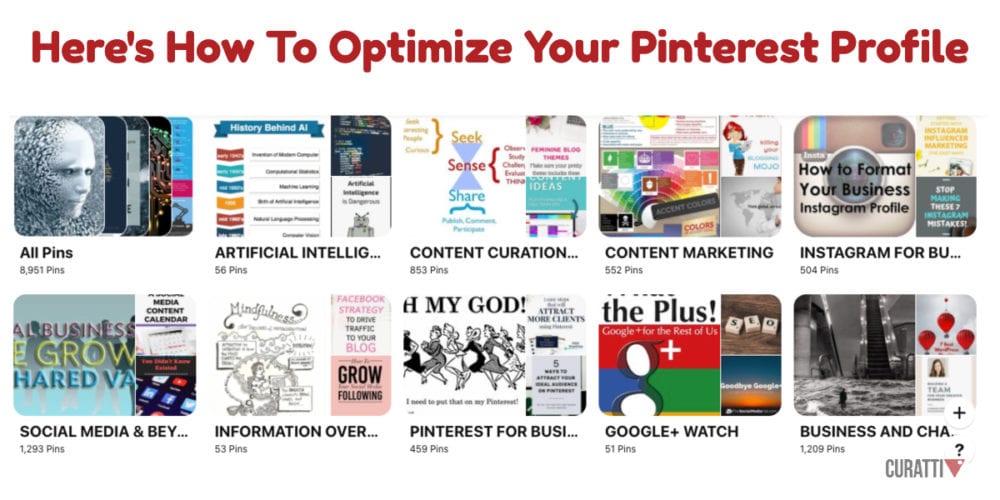
Pinterest is a great platform: It can organize your browsing and work like a bookmarking site. It can even be your personal planner.
Visual content has been scientifically proven to be the most effective type of content, in terms of engaging our brains, capturing attention, and triggering excitement. No wonder we love image-based social media networks so much!
Pinterest is also very marketing-friendly.
It can help you build traffic to your site. And it can help you build connections and a stronger personal brand. If you are new to Pinterest, here’s a quick guide on joining Pinterest as well as choosing between business and personal accounts.
But you need to take the necessary time to optimize your Pinterest profile. Here’s how:
Step One: Clean Up Empty Boards
When you create a board on the fly (i.e., you’re pinning something and decide to create a new board rather than pinning to an existing board), you may end up with lots of empty or half-empty categories that clutter your profile.
Keeping your boards organized will help you create a cleaner profile which may attract followers. You don’t have to delete your half-empty boards: You can merge them. Just click “Edit” and there click “Merge” button at the bottom of the screen:
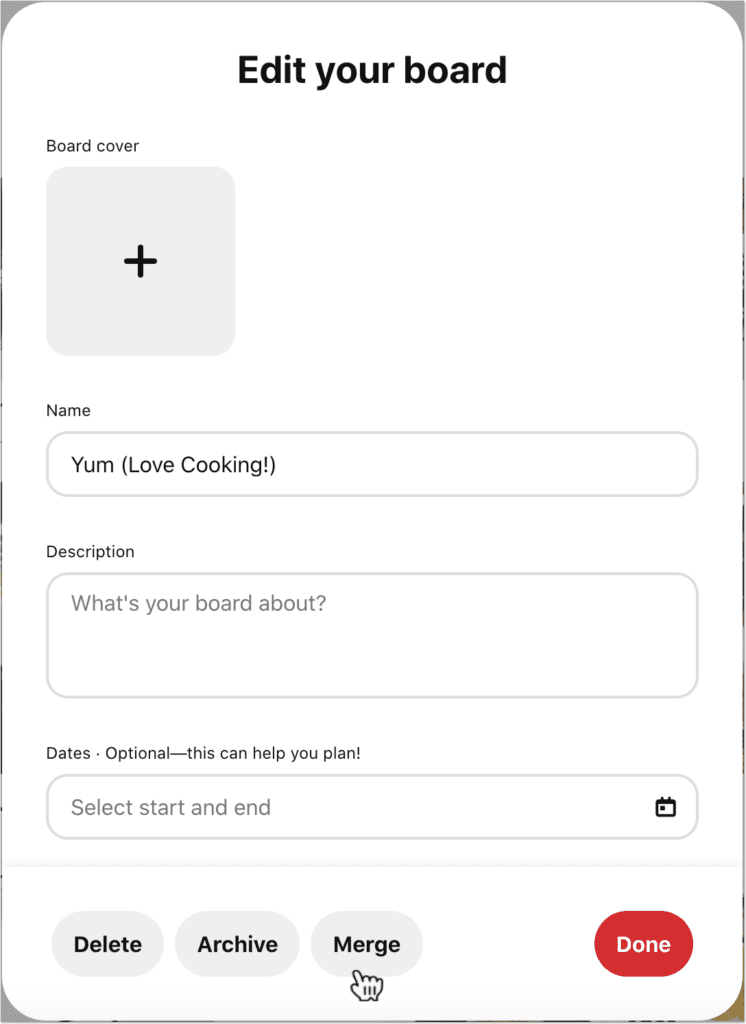
You may also want to read: How To Drive More Website Traffic With Pinterest
Step Two: Add a Description To All Of Your Boards
This is another thing most users neglect: adding a description. Again, when you create a board on the fly, it doesn’t ask you to create a description and most pinners forget to go back into their profile and add them. A good description can help you get more followers since it is clear what kind of content you’ll be pinning to each board. Don’t be afraid to inject a little personality that helps people connect with your brand.
If you add some keywords, it will also help you show up when users search for those keywords. Make sure your keyword is present, but be natural about it. Pinterest allows up to 500 characters in the description field, so feel free to write a solid one.
Whenever I have to write descriptions for boards or videos, I use Text Optimizer because it helps create a well-optimized copy while even helping you build sentences. This saves a ton of time!
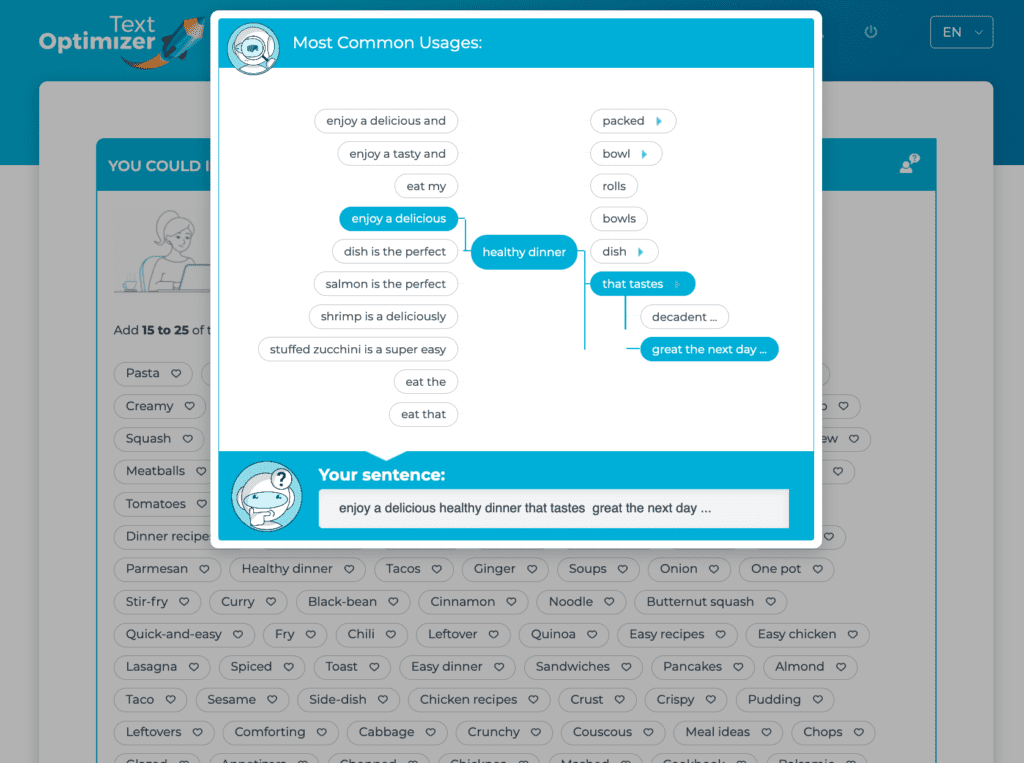
[Writing a description for my recipes board using Text Optimizer]
You can add a description in the same window you are merging. In fact, if you’re editing your Pinterest profile, I suggest first cleaning it up, and then add descriptions. Obviously, there’s no point in adding a description if you are planning to get rid of the board.
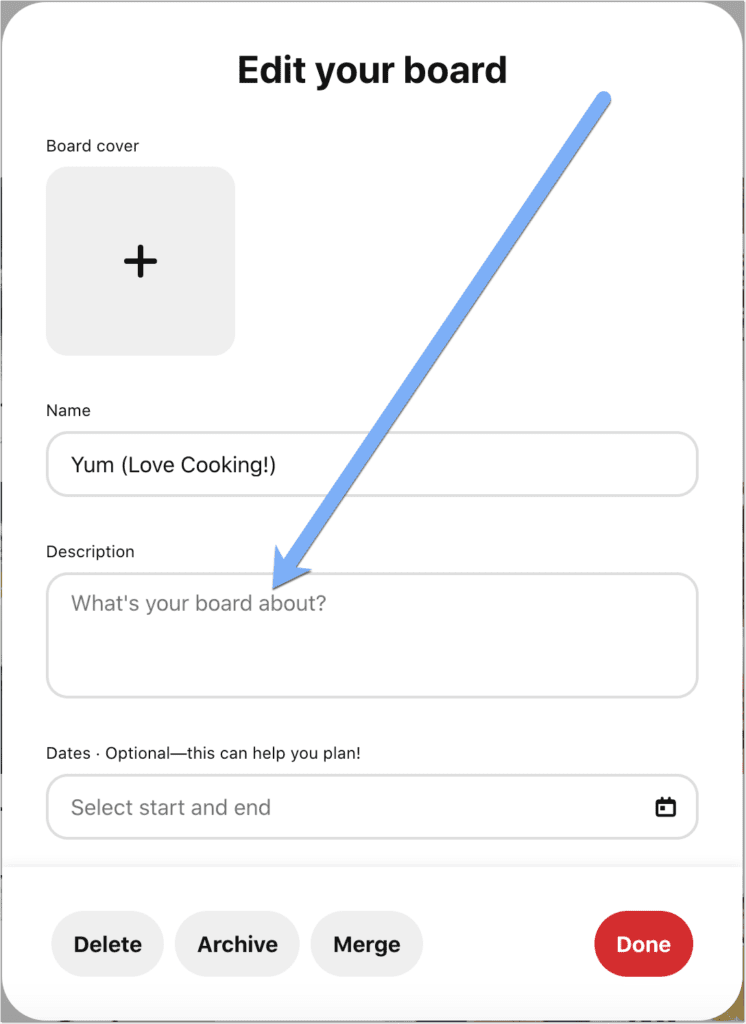
Step Three: Edit The Cover For Each Board
A “cover” is an image that represents each board. By default, this picture is the most recent thing you’ve posted. But this can be a problem because sometimes the last thing you pinned is cool, but not the most visually attractive or not the best representation of what the board is about. You can make your profile more visually attractive, and thus get more followers if you choose a pin instead.
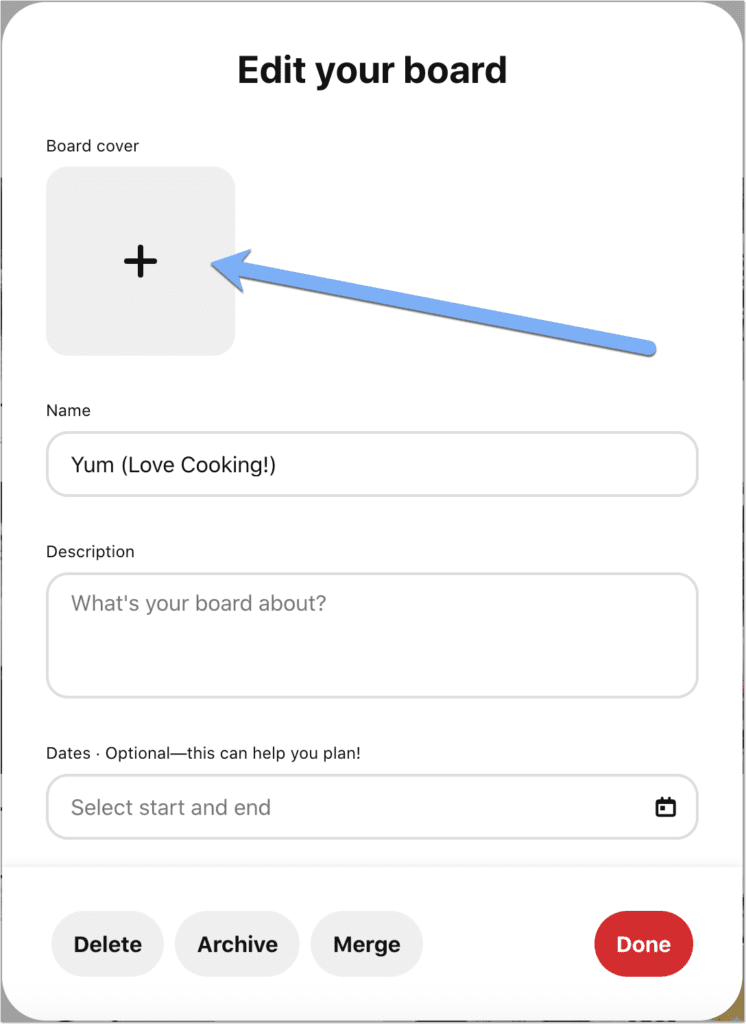
Like the current default? Keep in mind that unless you click “edit” and manually re-choose that pin, it will change as soon as you pin something new to that board. If you want the best profile possible, you need to choose each cover, even if it means your choice is the last thing you pinned.
This is a good place to make your brand known! Consider branding each of your cover images with some elements of your personal or business identity, be it a logo or a well-recognized color palette. If you don’t have a set brand identity yet, here’s the tool that took me seconds to come up with mine: Renderforest Logo Maker.
- Type your site name
- Add your slogan if you have any
- Let their AI algorithm come with some cool options
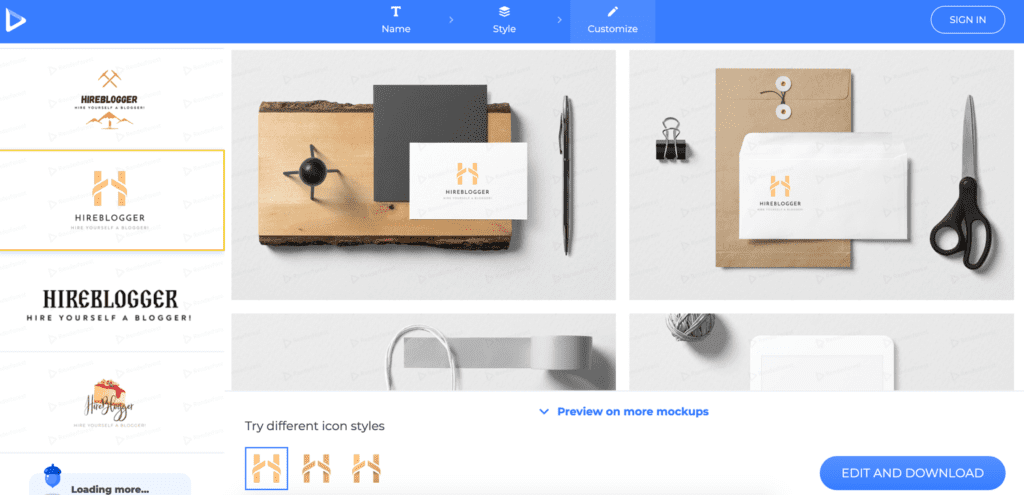
[The tool will also overlay your logo on some mockups to let you preview the result]
This is so much fun!
Now, grab your logo and use it to brand your cover images. The tool will let you download a PNG file for free. However, if you want a vector image or social media icons with your logo, it is around $30.
I like playing around to come up with something creative, not just a branded watermark.

[My new branded cover image for my recipe board!]
There are also quite a few graphic design tools allowing you to create cool board covers, so take some time playing!
You may also want to read: The Pinterest Secret That Will Improve Your Social
Step Four: Optimize The Text Part of Your Pinterest Profile
People may search for you on Pinterest, so make sure your site or company is listed in the text. I also recommend using this text to tell people what you’ll be pinning. Don’t leave this part blank! Again, it’s important to avoid keyword stuffing. Even though there might be benefits right now, I predict that will change soon as Pinterest continues to evolve.
Along with the text, don’t forget to link to your website or better yet, have your site verified on Pinterest.
Don’t forget to link your profile with your other social media accounts, as well as to your blog or website. This allows other users to easily find you elsewhere and also creates that link for search engines.
Some people avoid linking to Twitter and Facebook simply because they do not want to update these accounts with pins, but you don’t have to send pins to either. It is just an option. You can pick and choose when you want to post a pin on other social media sites too.
Step Five: Move Your Best Boards To The Top Row
Depending on the screen, the top row or two of boards will be all that users can see on your profile without scrolling. And people make snap decisions! So in order to get more followers, move your best boards to this top row.
The “best” boards are your boards that represent what you pin most often, what you want your brand to be known for, and what will be most popular with your audience. Choose boards for these slots well. And of course, think about this when editing the cover images.
Your entire goal is to gain followers who will see all of the content you’re pinning (including your own content, affiliate links, etc.), so if you immediately look really interesting, people will be more likely to click that follow button. At the very least, make sure that you don’t have empty boards at the top of your profile.
Conclusion
Pinterest marketing is fun, and I’ve really enjoyed it! The steps above are mostly one-time homework. From there just keep adding interesting content and find cool people to connect to. Good luck!
Sign Up For Our Mailing List
If you’d like to receive more in-depth articles, videos and Infographics in your inbox, please sign up below

Sign up for the newest articles from Curatti, delivered straight to your inbox
Featured image: A Pinterest Desktop front page
Latest posts by Anna Fox (see all)
- How to Become a Better Freelance Writer by Managing Your Time Better - December 1, 2022
- All the Tools You Need for a Successful Link Building Campaign - September 13, 2022
- Don’t Waste Money: Six Ways To Maximize Your Content Marketing Budget - June 28, 2022
