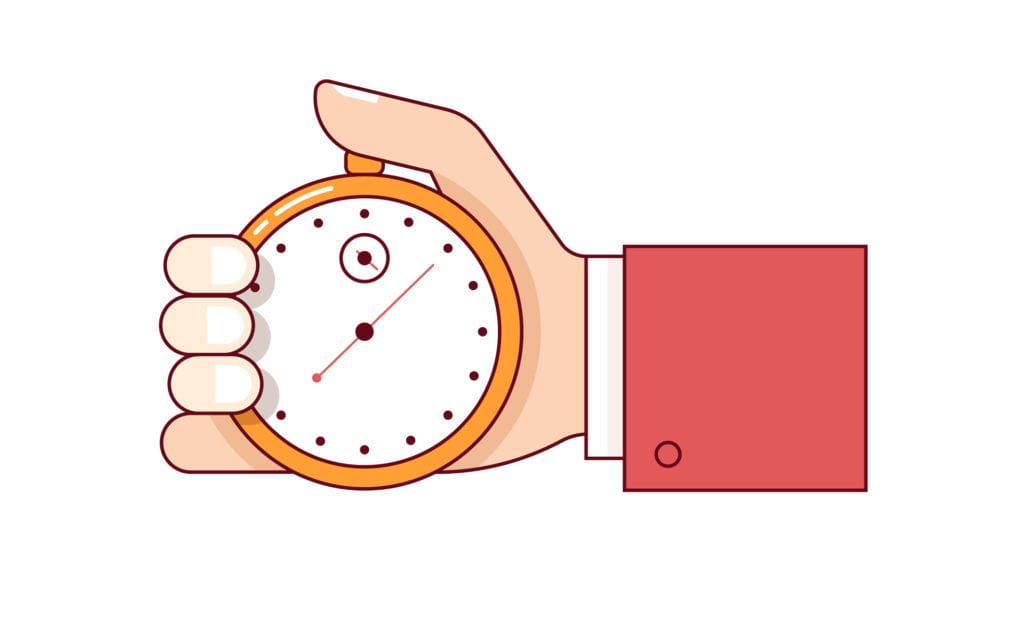6 Proven Ways to Create a Mobile-Friendly Website
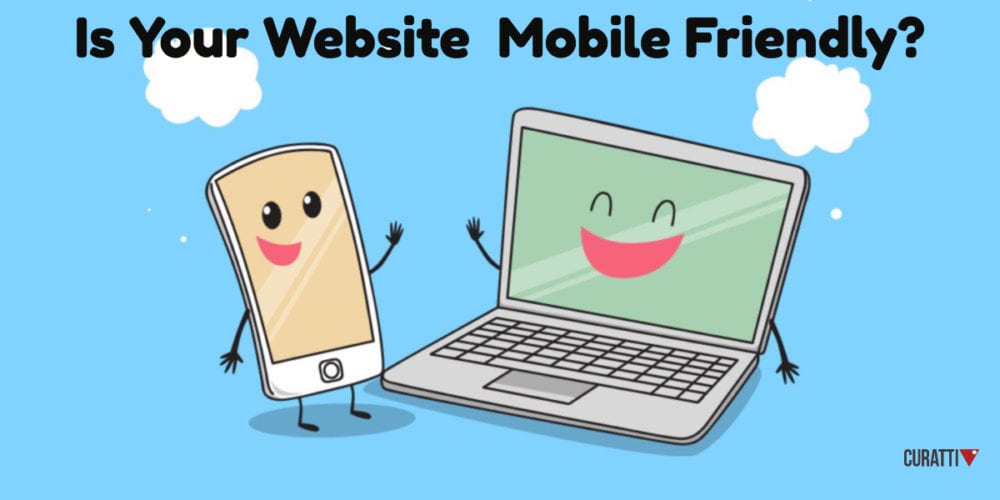
In 2015, Wired website published an article predicted that in less than two years, smartphones would overtake actions and operations previously done by computers. Today, this prediction, as well as other very similar from other expert portals, has almost completely come true. And although Mary Meeker’s (of Kleiner Perkins Caufield & Byers) report for Internet trend this year at the Code Conference in California stated that global smartphone growth is slowing. This happened at the same time while the global Internet trends experienced solid user growth, the same report stated.
On the other hand, according to the 2017 mobile usage report from comScore which is based on the mobile minutes spent online, Indonesia leads with 91%, then follows Mexico 75%, Brazil 72%, USA and China with 71% each, Spain 67%, Italy 64%, Canada 62% and UK 61%. This proves the importance of mobile marketing and also the significance of knowing the behavior of users when using smartphones. Because of these statistics obtained through global research, it is imperative for websites to become mobile-friendly if they want to expand their audience and attract more visitors.
It may seem like a tough task ahead, but actually, there are several easy ways for creating a mobile-friendly website which will load properly and allow users to enjoy the full experience as though on computer or tablet devices.
So Let’s Check These Steps To Create a Mobile-Friendly Website:
1. Go for the simple design
Smartphones don’t have a lot of space to maneuver, so you have to make sure you account for that limitation when designing your website. The best practice is to go simple and use a single column. This will help you declutter the space and enhance visibility for the user. Newer phone models can display high-resolution and HD which means that they use more advanced hardware and software solutions. This is the reason why all the image and video materials must be correctly adjusted and processed so that they will display perfectly on the both most expensive and affordable phones.

2. Use visible buttons and text
Limited space on your screen means that due to the responsive design you’ll use, there might be some difficulties with displaying CTA or navigation buttons, as well as text. This can be easily addressed with larger buttons and text. It’s important to make them visible so that visitors won’t have any problem with looking at the screen or finding what they need. This may slightly hinder the visual appearance of the website, but will be functional and won’t deprive the users of the content or experience.
3. Create readable content
There are a couple of problems when it comes to readability on smartphones. Firstly, you must think of the device you’re using. If for example, you provide links to PDF files which were intended for reading on the computer, you will annoy your visitors and chase them away. The reason for this is that these documents are formatted for bigger screens and they will not display appropriately on the small mobile phones. Secondly, visitors don’t like rows and rows of text. Experts advise using four sentences or less per paragraph and subheadings for easier scanning of the text for desired content.
4. Don’t use autoplay
Videos are the new best thing when it comes to websites. The majority of visitors prefer them and having them on your website will be a plus. But videos can also be one of the major reasons why visitors avoid your website. If your video is set on an autoplay then the moment someone enters your website it will start playing. This can cause several inconveniences since people use their phones from different places or events.
For example, imagine someone is in the public place like a store or bank. Suddenly, they open your website and the video starts to play loudly. They will be embarrassed or bother others around them. This will surely make them stay away from your website for a while at least, and they might even spread the word about this nuisance via social media. That’s why you should keep autoplay turned off on the videos and allow visitors to choose whether they’ll play them or not.
5. Speed up the loading time
There was a time when Internet connections weren’t what they are today and it took quite a while for the websites to load. For some, this may be ancient history and for others pure fiction. Unfortunately, even today with high-speed connections, pages may load slowly. And this is especially the case with mobile websites. The main reason for this is the use of large files for your website. This regards images and videos you embed in the pages and which can be viewed directly. In this case, smaller is better and if you reduce the size of your files, you will resolve this issue.
6. Don’t forget SEO
As we already mentioned, today people mostly go on the Internet by using their smartphones. Mobile websites also need SEO and you have to do more than just responsive design to make it work. The easiest way is to use a hub for SEO resellers for both your standard website and mobile one as well, since those two go hand in hand. But if you are doing it by yourself, there are a few differences in optimization. Reducing redirects, minifying the code and allowing CSS and JavaScript on your mobile website are some of the more important steps you can take.
Finally
In conclusion, take this into consideration to help you comprehend the importance of creating mobile-friendly websites. Users like to feel comfortable when browsing the Internet. The apparent transfer from desktops to laptops to tablets and consequently to smartphones is a clear testament to how much people like feeling convenient and close to the information. You should provide easily accessible, readable and well-optimized website to the consumers. They will keep coming back and attract even more audience, just like any quality goods would.
Have Your Say
What are your thoughts on the above? Can you add anything that you feel will help your fellow readers? Please leave your comments, below,
Why Mobile Marketing Is Harder & More Rewarding Than Ever Before
Images: https://www.vecteezy.com/
The two internal images are both paid for by the author.
Sign Up For Our Mailing List
To receive more in-depth articles, videos and Infographics in your inbox, please sign up below

Sign up for the newest articles from Curatti, delivered straight to your inbox
Neil White
Latest posts by Neil White (see all)
- How To Combine SEO and UX to Improve Your Website - May 30, 2018
- 6 Proven Ways to Create a Mobile-Friendly Website - November 20, 2017
- How To Avoid Mistakes While Doing SEO For Yourself - September 25, 2017