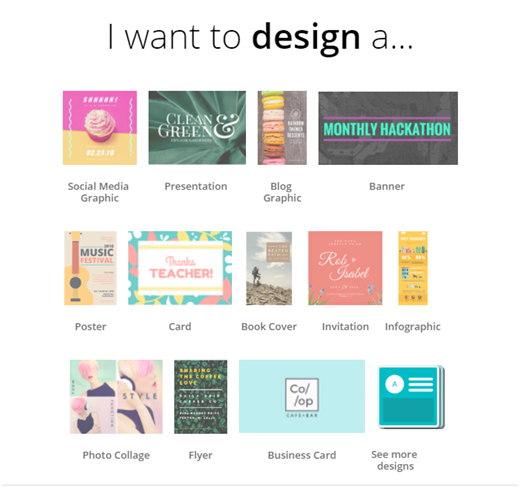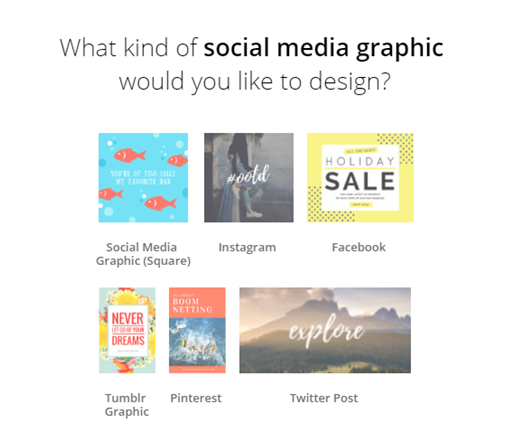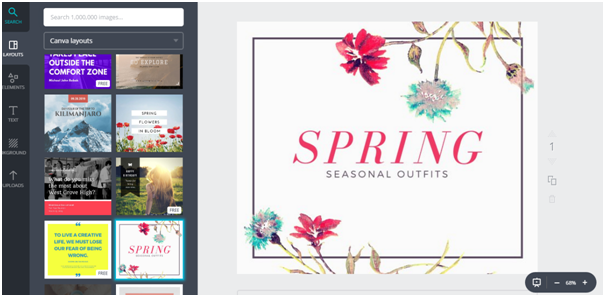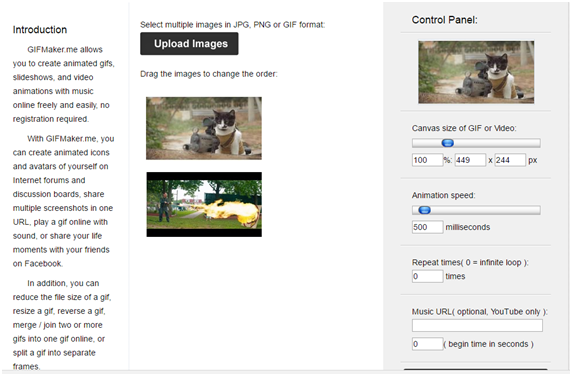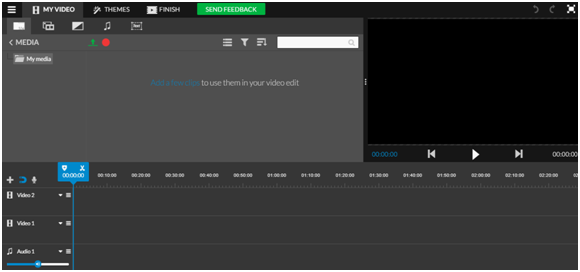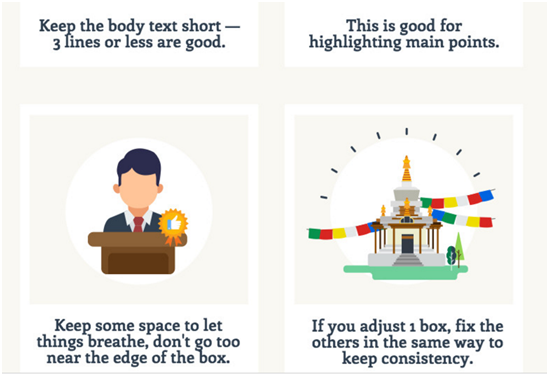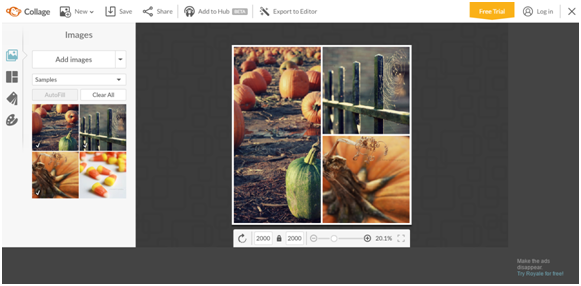7 Tools for Creating High-Quality Visual Content

Do you want to kick your social media marketing up a notch, but you don’t know where to start?
Visual content could be the answer. Several studies have shown that visual content performs much better than text-based content on social media. In fact, a Chute and Digiday study found that visuals perform, on average, 4.4 times better than text.
This totally makes sense because most people use social networks for communication and entertainment. Which means they probably don’t want to read long, boring posts about your brand’s products or services.
But how, exactly, can you create visual content? There are plenty of tools that can help you create eye-catching visuals to entertain your social media audience. Here are some of the best ones:
1. Canva
One of the best design tools available, Canva simplifies the process of graphic design for businesses. The tool is incredibly simple to use, and has a huge range of templates to choose from. The templates are neatly organized, based on what you want to use the design for – social media graphics, blog graphics, posters, business cards, infographics and more.
There are different templates for each social networking platform, and for the different types of visual content used on each platform. For example, for Facebook, there are separate templates for posts, apps, covers, event covers and ads. This makes it super easy to create visual content for your brand because you won’t have to do any additional editing or resizing once the design is complete.
Canva also offers a large selection of free and paid eye-catching layouts. You can customize the background, change the text and add elements as needed. You can even create custom layouts for all of your brand’s social media marketing needs.
2. GIFMaker
GIFs can be a great way to create funny visuals for your social media accounts. Some still images would be much more entertaining if they were made into GIFs, and GIFMaker can help you do it. Like Canva, this tool is simple to use, even if you’ve never created a GIF before. Just upload your images, and arrange them in the order you want them displayed.
This tool gives you a wide range of customization options, including canvas size, animation speed and repeat times. You can even add music to the GIF by adding a YouTube URL. If you have several still images that you think would work great together as a GIF, try out GIFMaker.
3. WeVideo
WeVideo is an easy-to-use online video editor. You can upload photos, video clips and music to create an entertaining video for social media. The tool has several licensed music and voiceover options to help you turn your ideas into video content. WeVideo is available for free, but you can also upgrade to a paid version for additional features.
Whether you’re looking to create a promotional video for your product, or you’re simply trying to entertain your audience, this tool is a cost-effective video editing solution. WeVideo is ideal for startups and small businesses that can’t afford a professional videographer or editor.
4. Piktochart
If you want to share informative content, while still entertaining your audience, infographics are the perfect solution. And to create beautiful infographics that tell a story, Piktochart is your best bet. Using this tool, you can transform your text content into beautiful visuals that will take your social media marketing to a whole new level. There are plenty of free templates to choose from, or you can pay for pro templates.
If you’re new to infographic creation, their how-to guides can help you along the way. When you select a template, a guide will show you which areas are good for different elements. It will also show you some of the best practices for infographic creation.
Piktochart isn’t limited to infographics. You can also use this tool to create high-quality graphics for posters, reports, and presentations with their ready-to-use templates. With their handy guides and well-designed layouts, you can easily create professional-quality, branded images at minimal cost.
5. PicMonkey
Cloud-based image editing tool, PicMonkey, can help you create customized and branded graphics to share with your social media followers. The tool’s collage feature is an excellent option if you’re planning to create images for Instagram or Pinterest. Or you can stick to the custom graphics creator to design images for Facebook, Twitter or other social networking sites.
6. Word Swag
Word Swag is a mobile image editing app that lets you create beautiful social media visuals on the go. This app is ideal for adding a visual element to your short text posts with updates about your business or product. You can even use the app to create images with inspirational quotes, like the sample image below. It’s available for both Android and iOS devices.
7. Afterlight
Many small businesses and startups can’t afford to hire a professional photographer. Which can make it difficult for them to produce high-quality, visually-appealing content for social media.
But Afterlight can help you create professional-quality images on the go. The image editing app is available for both Android and iOS devices, as well as Windows 10. You can choose from more than 70 adjustable filters and textures to edit your photos. You can also enhance your images with one of the 128 frames available on Afterlight.
Final Thoughts
You already know that visual content performs better on social media. Now you just need to start creating visual content to captivate and entertain your social media followers. Branded graphics, infographics, creative videos, GIFs, and professional-quality images – you now have the tools to help you do it all.
Have you used any of these tools before? Are there any tools I missed? Please share your thoughts in the comments below. And if you’re interested in marketing your brand more effectively on social media, feel free to get in touch with me.
Lead image: Multiple sources, origin unknown
Shane Barker
Latest posts by Shane Barker (see all)
- How to Use Hashtag Tracking to Optimize Your Social Media Content - January 14, 2021
- How to Engage Your Target Audience Using These 5 Tactics - October 21, 2020
- 5 Things to Keep in Mind for Your Next Digital Marketing Campaign - September 16, 2020