Great Visual Storytelling Tools to Make Your Content Go Viral

In my last article we talked all about visual storytelling — why it’s important for your business, how to think about it so it will work for you, and then I shared examples of companies doing visual storytelling really well — and being successful as a result. Yahoo! At the end, I promised that my next article would focus on the cool visual storytelling tools I’ve found. Well, this is it!
Tools To Make Your Stories Come Alive
To start us off, here’s an article that was written for journalists listing tools that we can all use to make our blogs, content, websites, presentations, and collateral material tell our stories visually. It’s written by Rachel McAthy for a British journalism site, and is titled “Visual Storytelling: 14 Tools for Journalists”.
Add timelines, maps, video, links, charts, create infographics, etc. with these tools to build rich communication pieces. These tools will allow you to include different types of visual formats into your business stories.
Having Fun With Quotes
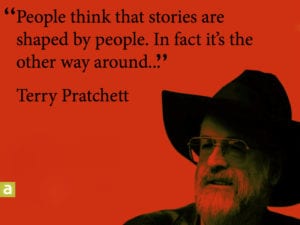 Quotes are very popular and many businesses use them to connect with customers and prospects. These are three fun tools to turn quotes into more visually appealing pieces — it’s a slice of visual storytelling.
Quotes are very popular and many businesses use them to connect with customers and prospects. These are three fun tools to turn quotes into more visually appealing pieces — it’s a slice of visual storytelling.
I’ve played with trying to make quotes more interesting on my own using the computer programs I have available now. And it takes waaaaaayyyy tooooo much time — plus I’m not happy with the results. So I’ve stopped doing that. Until now!
I thought of three ways to tell the Just Story It ‘story’ using these tools:I like to use quotes at the end of my presentations. Now I can jazz up those quotes and make them more visually memorable.I can take storytelling quotes, use these tools to make them look really cool, then share them on my website, Pinterest, Instagram, Facebook, etc. That will be fun!Share my quotes in fun ways in my email newsletters.Who know what other ideas I’ll come up with?
Now I have the tools, I’ll be able to play with quotes in simple and less time-consuming ways. Here’s hoping you have just as much fun. The links are: QuotesCover, ReciteThis, and Quozio.
Music To My Ears
 Sometimes we want to add music and audio files to our visual stories. But where to find those resources? Well, fellow curator Robin Good found this list of free music sources for you to use and I am happy to pass this list on to you.
Sometimes we want to add music and audio files to our visual stories. But where to find those resources? Well, fellow curator Robin Good found this list of free music sources for you to use and I am happy to pass this list on to you.
As Robin Good says: “If you are looking for online resources where to find free / creative-commons licensed songs and music tracks for your presentation or video clip here is a good collection of 20 such resources.” Here is the full list is by Kay Tan.
But what if you need to add voice to a story you’ve put together just using PowerPoint? Actually, I really want a video but that seems overwhelming. Well, SlideTalk comes to the rescue!
I can easily whip out fab PowerPoint presentations with lots of good biz stories. I balk at doing the recordings though (time, effort, re-recording over mistakes, yadda yadda). And making videos seems even more daunting. Maybe you are like me. With my crammed schedule, who has the time? Or the money to hire a professional?
So SlideTalk is a tool that will take the notes for your slides and add audio, converting all to a video. Could life really be that easy??!! Heavens, I hope so. I haven’t tried this tool out yet, so if you experiment with it, let me know what you’ve discovered and if you like it. If it works, I’m a happy camper 🙂
50 Ways To Tell Your Story
 A few years ago I stumbled upon Alan Levine’s site of 50 free digital storytelling tools you can use to create and share a story. His site is awesome! And now it is updated with a terrific video where he talks about the tools and how to craft a digital story — using some of the tools on his list! It is not the most polished piece I have ever watched, but it is very cool. And inspiring.
A few years ago I stumbled upon Alan Levine’s site of 50 free digital storytelling tools you can use to create and share a story. His site is awesome! And now it is updated with a terrific video where he talks about the tools and how to craft a digital story — using some of the tools on his list! It is not the most polished piece I have ever watched, but it is very cool. And inspiring.
Go watch this 9:37 minute video to see Alan at work, preview some of the tools, and take on his challenge of taking a biz story and telling it 50 different ways.I guarantee you will learn lots, it will be fun — and frustrating too, sometimes since I’ve tried this myself — and it’s definitely a creative jolt in the arm. It will be fun to share here what you create! So post links to your examples in the comments section below.
The End
Ok — this is more than enough to get you started and keep you busy for the next year. Enjoy digging into these tools and finding multiple ways to share your business stories visually. Story on!
Karen Dietz
Latest posts by Karen Dietz (see all)
- 5 Story Secrets For Content Creators: Standing Out From The Crowd - July 30, 2014
- Get Funny! Using Humor To Boost Shares + ROI - July 8, 2014
- 7 Best Posts on Creating Content for Emotional Engagement - June 11, 2014

