12 Essential Tools To Help Your Content Marketing Convert

When it comes to writing for social media, the toughest part is creating content that’s engaging enough to make people want to click, read and share. All of the components have got to be there – a great headline, quality content and valuable information that readers will want to pass along to others. Give your blog a boost with the help of some of these essential tools. They’ll increase the effectiveness of your content, making it more engaging for readers.
1. Tweak YourBiz
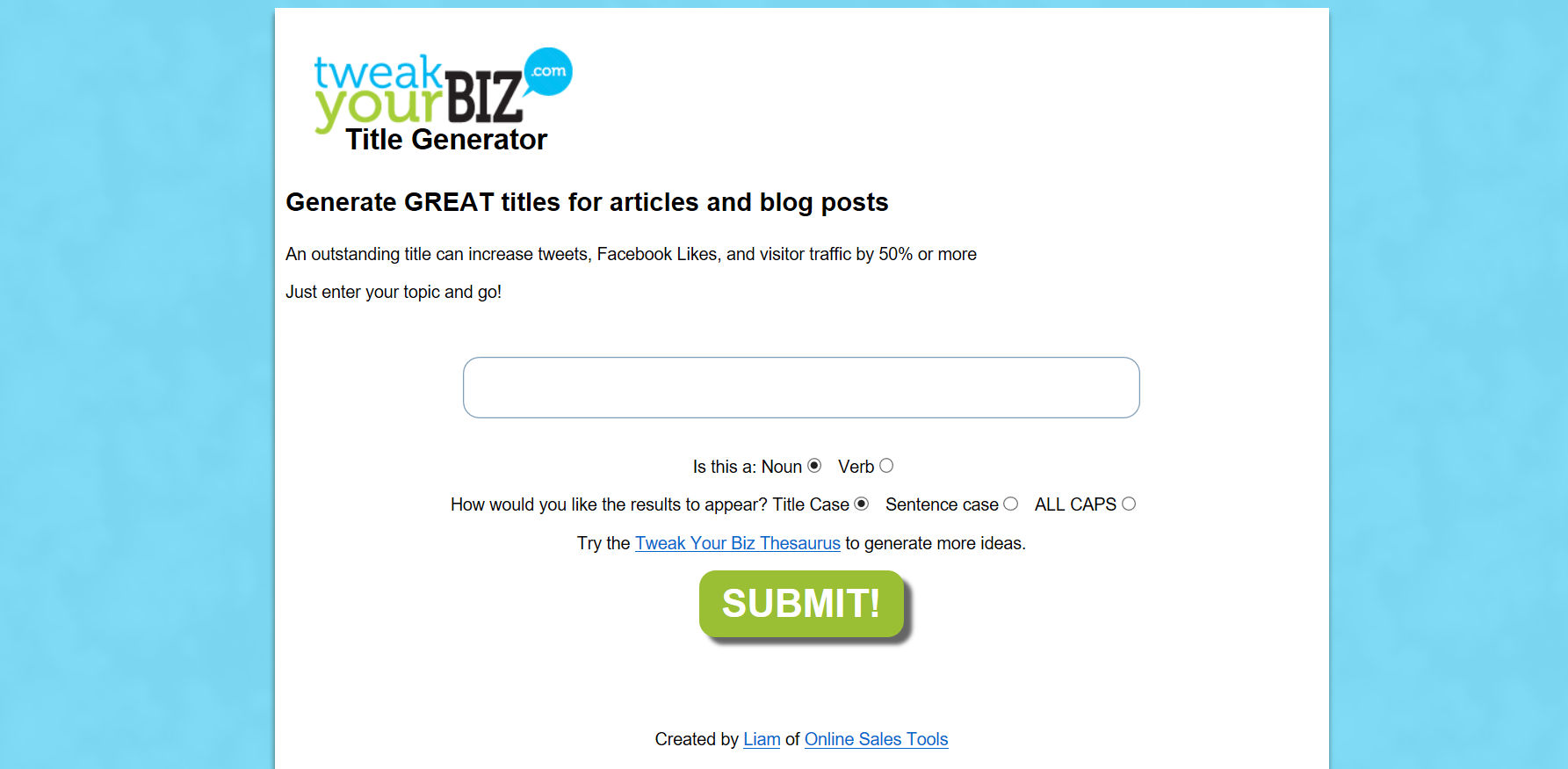 Your headline has got to be catchy, or you just won’t get readers to engage to begin with. And, besides that point, most people aren’t going to even bother reading your entire article, so they’ll just get the information they need from your headline. If you’ve got a great article, but you’re a little stumped on what to title it, so that it’s catchy and engaging, check out the Tweak Your Biz Title Generator, that will give you a list of possible titles in an instant.
Your headline has got to be catchy, or you just won’t get readers to engage to begin with. And, besides that point, most people aren’t going to even bother reading your entire article, so they’ll just get the information they need from your headline. If you’ve got a great article, but you’re a little stumped on what to title it, so that it’s catchy and engaging, check out the Tweak Your Biz Title Generator, that will give you a list of possible titles in an instant.
2. Inbound Now
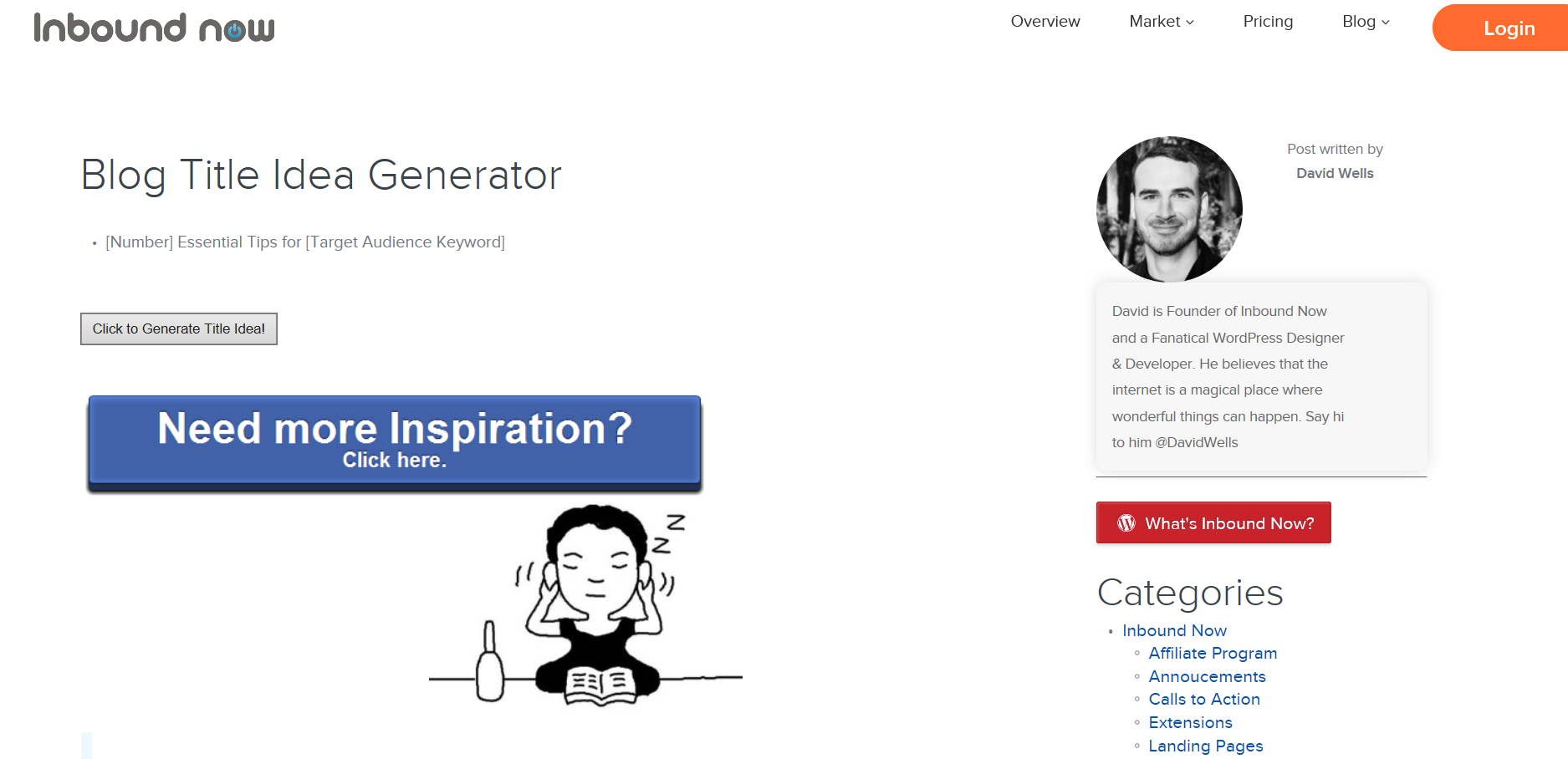 Of course, you’ve got to have content to go along with that title. But, if writer’s block is hitting you hard, you can get some motivation from the Blog Title Idea Generator to break through and get the ideas flowing again. Sometimes, all it takes is a little spark to get things moving again, and one idea can lead to another and another. An idea generator like this will put together a list of relevant topics for you to draw from, just by providing it with some basic topic info.
Of course, you’ve got to have content to go along with that title. But, if writer’s block is hitting you hard, you can get some motivation from the Blog Title Idea Generator to break through and get the ideas flowing again. Sometimes, all it takes is a little spark to get things moving again, and one idea can lead to another and another. An idea generator like this will put together a list of relevant topics for you to draw from, just by providing it with some basic topic info.
3. HubSpot Topic Generator
 Along the same lines, HubSpot’s Blog Topic Generator lets you get over the hurdle of writer’s block, just by inputting a few nouns. Get a week’s worth of blog post titles at a time, so you can get all of your work done for the week all at once!
Along the same lines, HubSpot’s Blog Topic Generator lets you get over the hurdle of writer’s block, just by inputting a few nouns. Get a week’s worth of blog post titles at a time, so you can get all of your work done for the week all at once!
4. Essay Writer
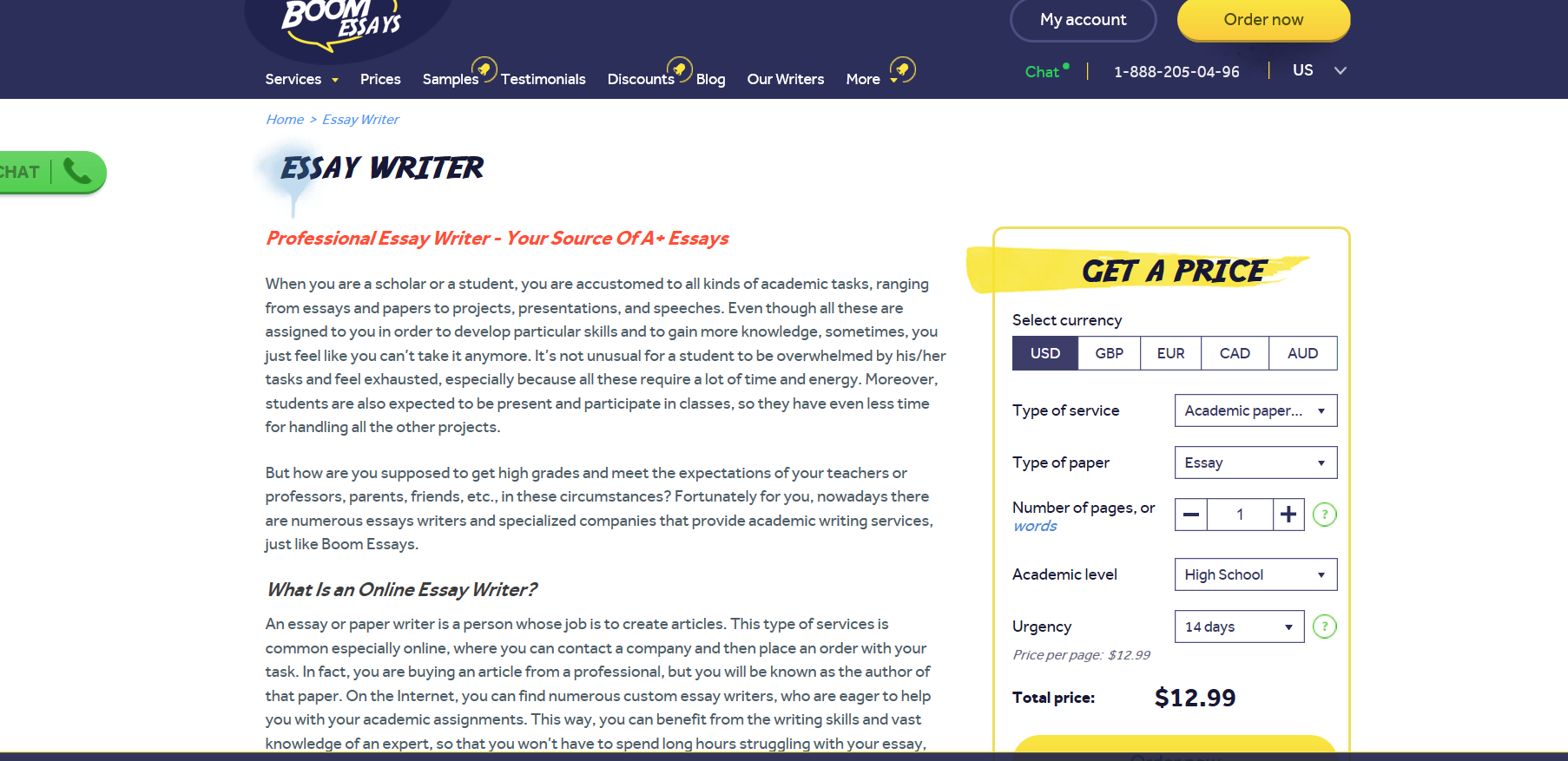 When you’re really in a jam, you can always call in the big guns. Online writing tools and services have saved my skin on more than a few occasions. Whether I just ran out of time or ideas, they were there to help me through. Even with things like proofreading and editing, they can lend a hand. The Essay Writer website is stacked with writers and editors in different sorts of areas. Your project is paired with a writer who is an expert in the topic. This way you can rest assured that your content will be on point, and your feedback will be relevant.
When you’re really in a jam, you can always call in the big guns. Online writing tools and services have saved my skin on more than a few occasions. Whether I just ran out of time or ideas, they were there to help me through. Even with things like proofreading and editing, they can lend a hand. The Essay Writer website is stacked with writers and editors in different sorts of areas. Your project is paired with a writer who is an expert in the topic. This way you can rest assured that your content will be on point, and your feedback will be relevant.
5. Writefull
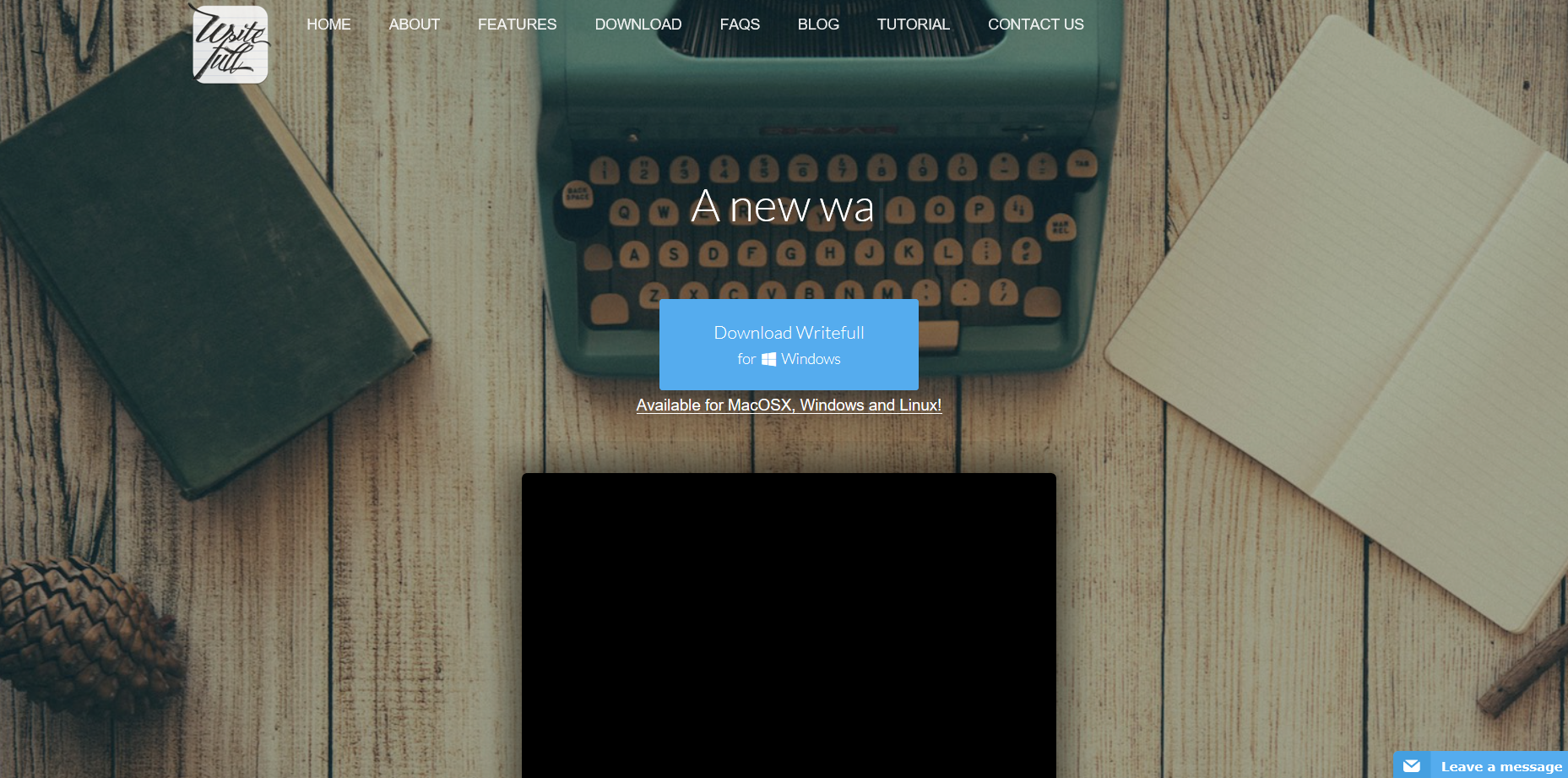 Run your content through Writefull once it’s all done, so you can get some feedback on improvements you can make to it. Better content can increase your credibility, so just a quick check in Writefull’s database can go a long way in improving the way readers view your information.
Run your content through Writefull once it’s all done, so you can get some feedback on improvements you can make to it. Better content can increase your credibility, so just a quick check in Writefull’s database can go a long way in improving the way readers view your information.
6. UKwritings
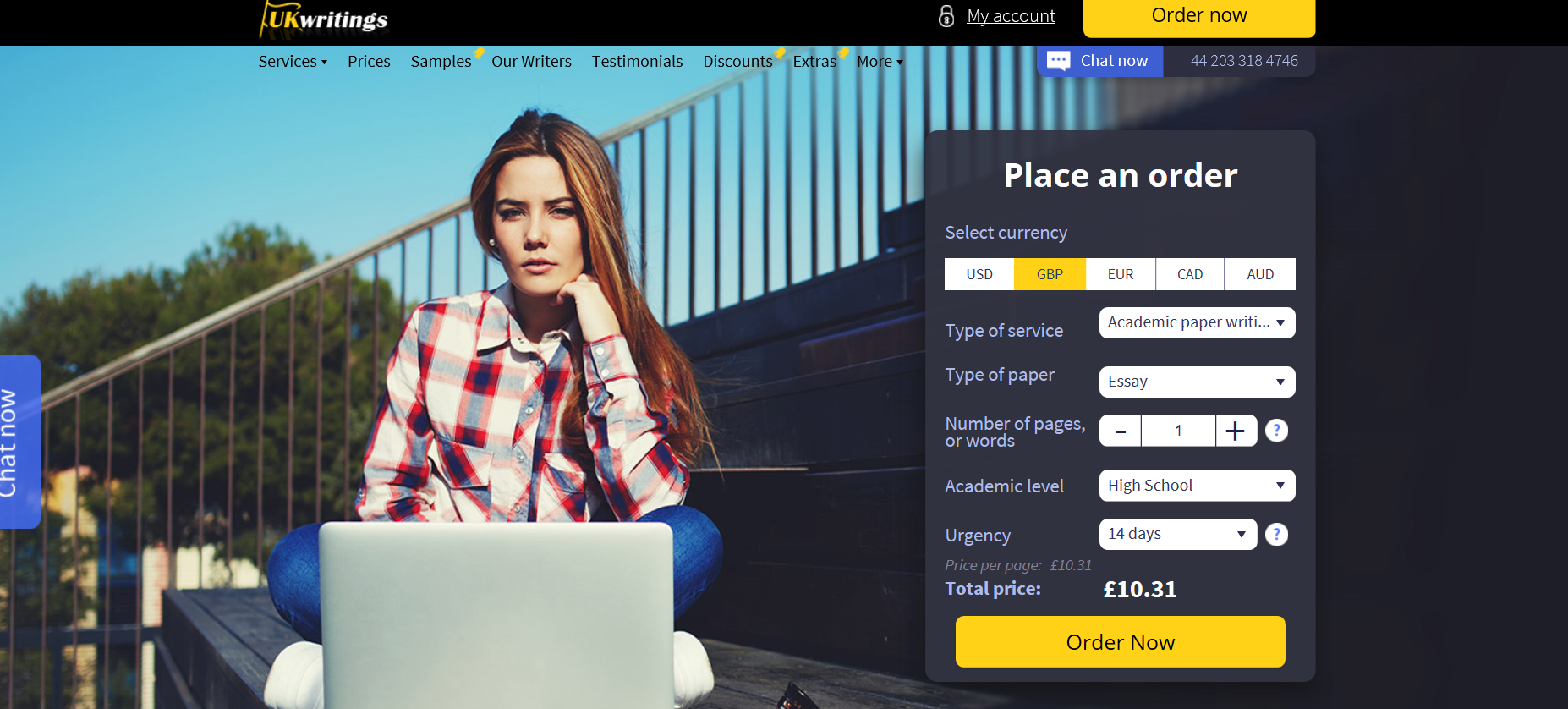 Using a computer program for proofreading can sometimes be tricky – if something isn’t in the right context, it could get missed by an automated checker. That’s why it’s always advised to have an actual person do the proofreading for you. At Ukwritings you will have real-time editing done by a real person.
Using a computer program for proofreading can sometimes be tricky – if something isn’t in the right context, it could get missed by an automated checker. That’s why it’s always advised to have an actual person do the proofreading for you. At Ukwritings you will have real-time editing done by a real person.
7. Hemingway App
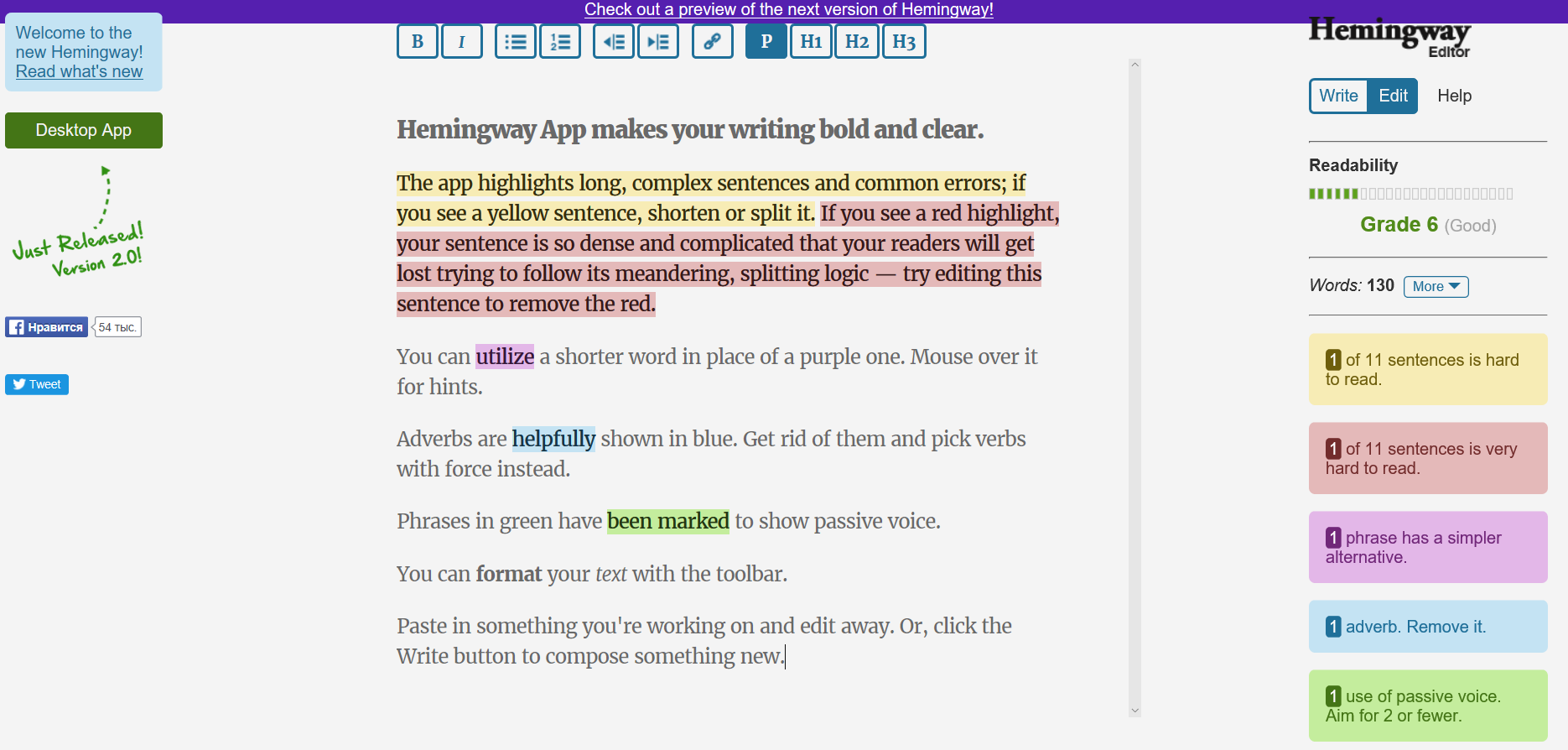 If you want a quick and easy way to check for readability and other writing errors, the Hemingway App is an instant way to get your feedback. Just plug in your text, and it’ll give you a color-coded readout on any errors within your content. It’s free, which is great, and it’ll provide you with tips on how to improve your writing.
If you want a quick and easy way to check for readability and other writing errors, the Hemingway App is an instant way to get your feedback. Just plug in your text, and it’ll give you a color-coded readout on any errors within your content. It’s free, which is great, and it’ll provide you with tips on how to improve your writing.
8. Assignment Writer
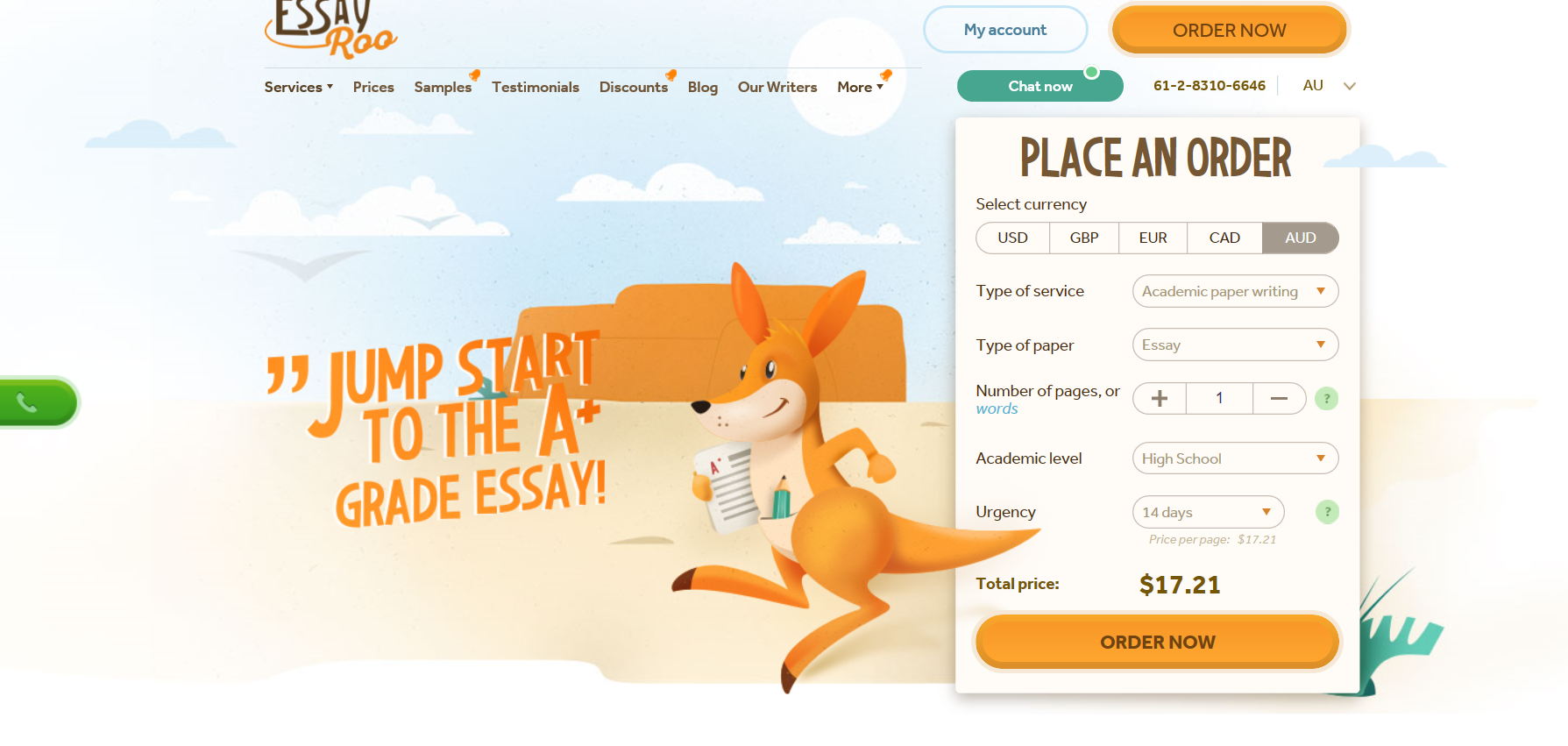 Assignment writer is another online writing tool content marketers use for editing and proofreading purposes. The website has online consulting service that is a good decision for fast cooperation with users. The following tool helps not only generate ideas for social media posts, but makes them accurate and readers-friendly.
Assignment writer is another online writing tool content marketers use for editing and proofreading purposes. The website has online consulting service that is a good decision for fast cooperation with users. The following tool helps not only generate ideas for social media posts, but makes them accurate and readers-friendly.
9. WeVideo
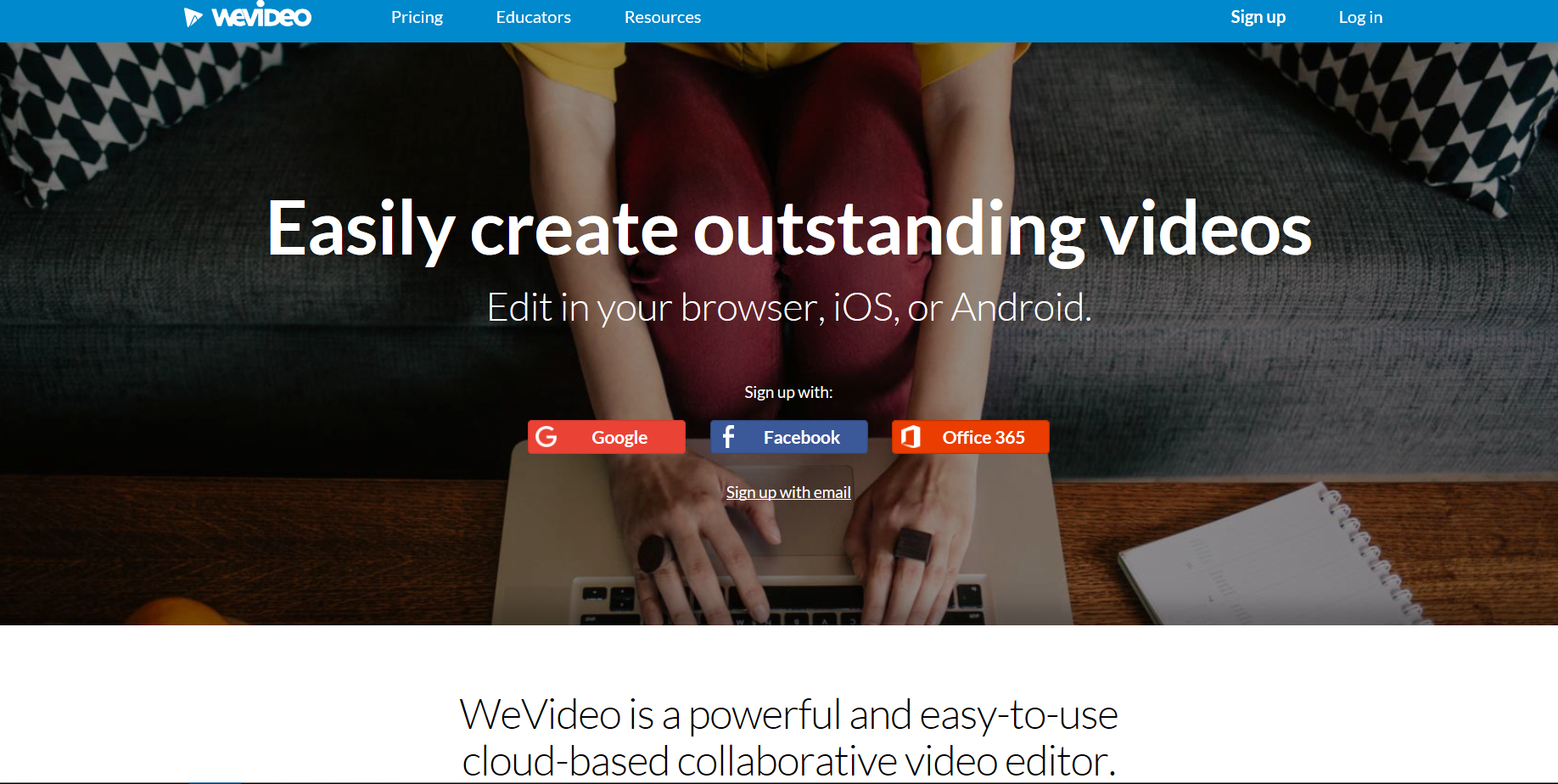 Now, we all know how engaging videos are. They’re always great to include in order to get and keep your readers interested. But, we aren’t all experts when it comes to creating great videos. With WeVideo, I’ve been able to create some pretty amazing, professional looking videos, to include in my blog postings, without knowing anything about video editing.
Now, we all know how engaging videos are. They’re always great to include in order to get and keep your readers interested. But, we aren’t all experts when it comes to creating great videos. With WeVideo, I’ve been able to create some pretty amazing, professional looking videos, to include in my blog postings, without knowing anything about video editing.
10. PicResize
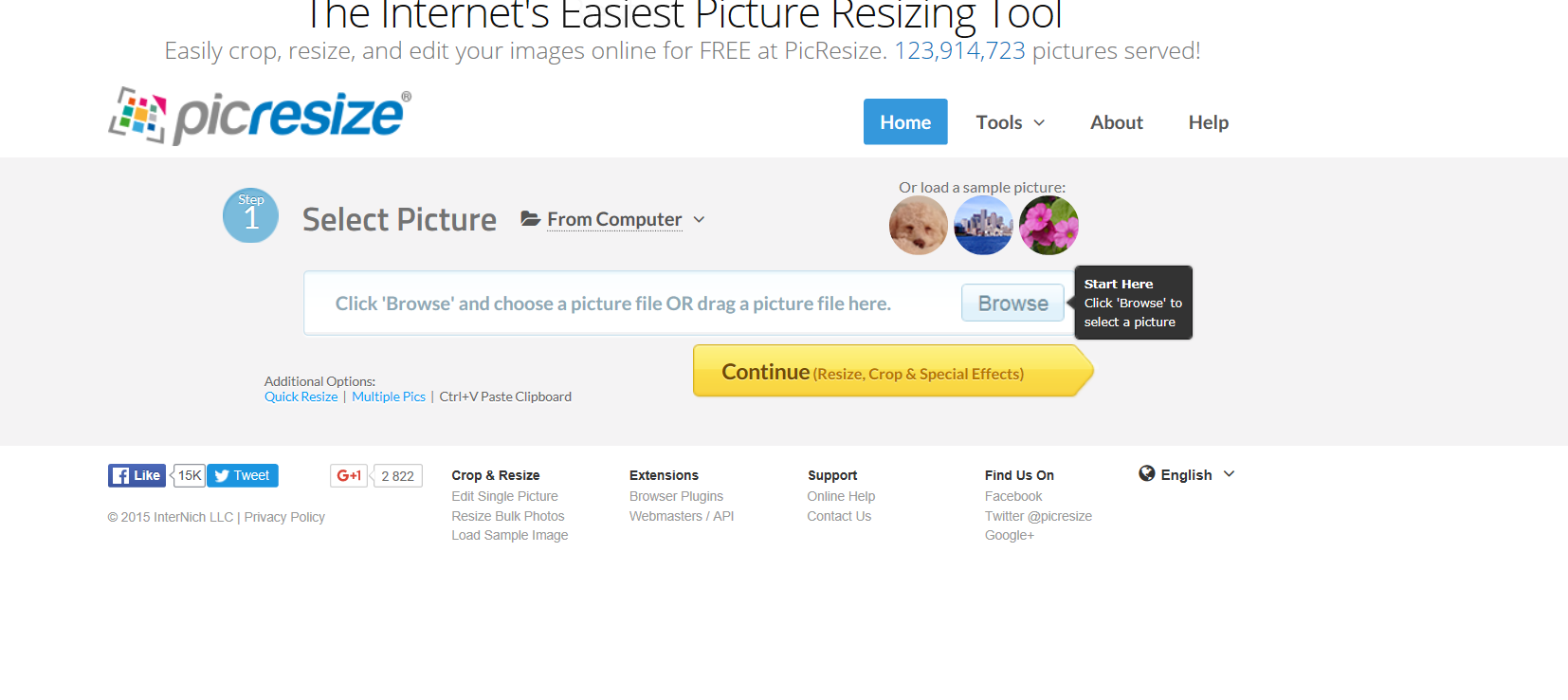 And, if you aren’t a video or photo editing professional, you’re not going to invest in the pricey editing software that the experts use. But, you’ll still be able to edit and resize your pictures easily using PicResize, the free online picture resizer. Crop, resize and add special effects to your photos with ease, and without having to shell out big money for editing software.
And, if you aren’t a video or photo editing professional, you’re not going to invest in the pricey editing software that the experts use. But, you’ll still be able to edit and resize your pictures easily using PicResize, the free online picture resizer. Crop, resize and add special effects to your photos with ease, and without having to shell out big money for editing software.
11. PiktoChart
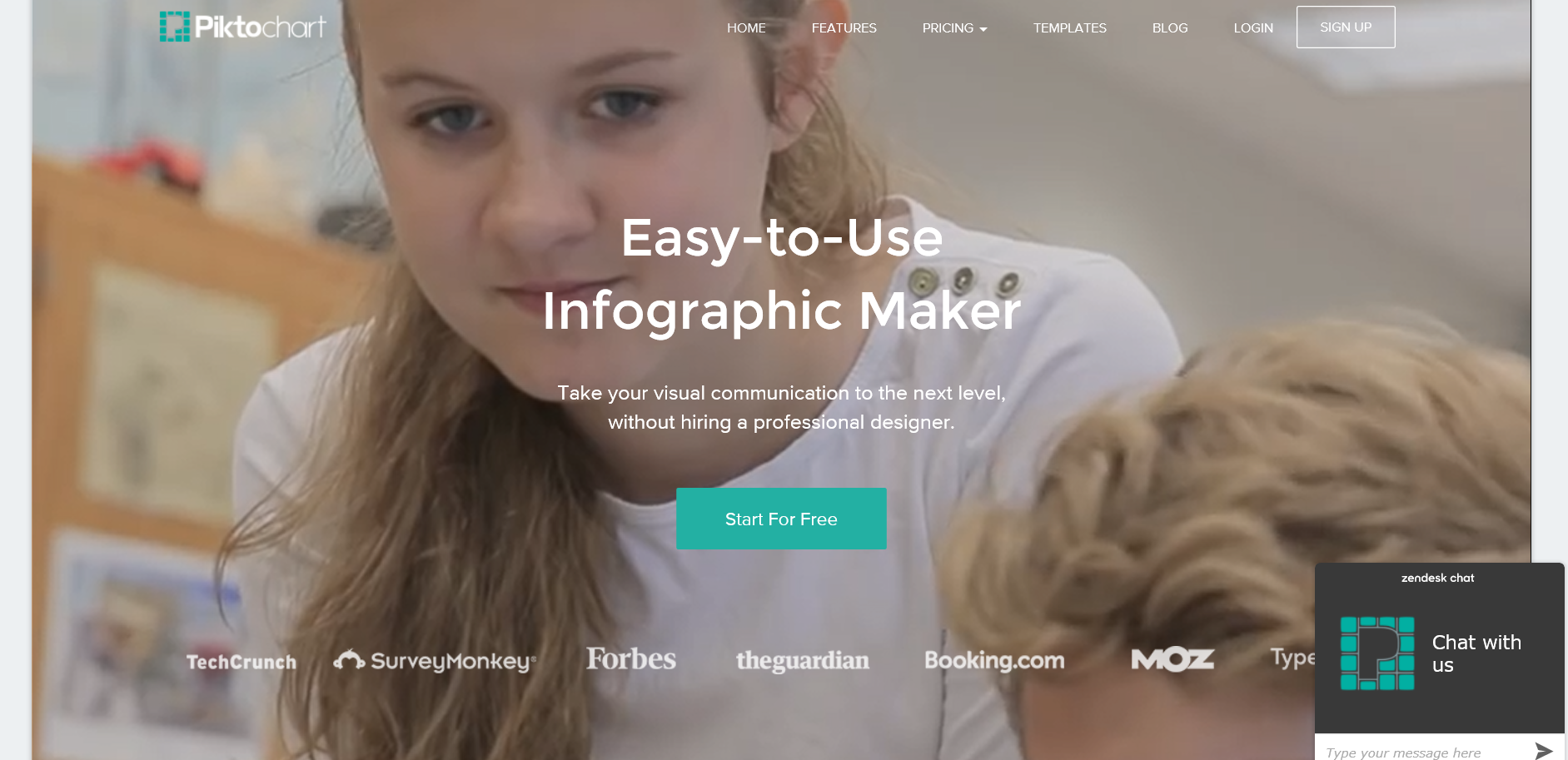 Infographics can be one of the simplest ways to explain complicated stuff. But, if you aren’t a designer, creating a simple infographic can be a problem. But, of course, there’s always a way to get things done. When it comes to infographics, PiktoChart is available to you to help create those professional looking designs. You don’t need previous experience, or even a strong aptitude for visuals. Start for free and put your complex ideas into an easy to understand visual using infographics.
Infographics can be one of the simplest ways to explain complicated stuff. But, if you aren’t a designer, creating a simple infographic can be a problem. But, of course, there’s always a way to get things done. When it comes to infographics, PiktoChart is available to you to help create those professional looking designs. You don’t need previous experience, or even a strong aptitude for visuals. Start for free and put your complex ideas into an easy to understand visual using infographics.
12. Start A Fire
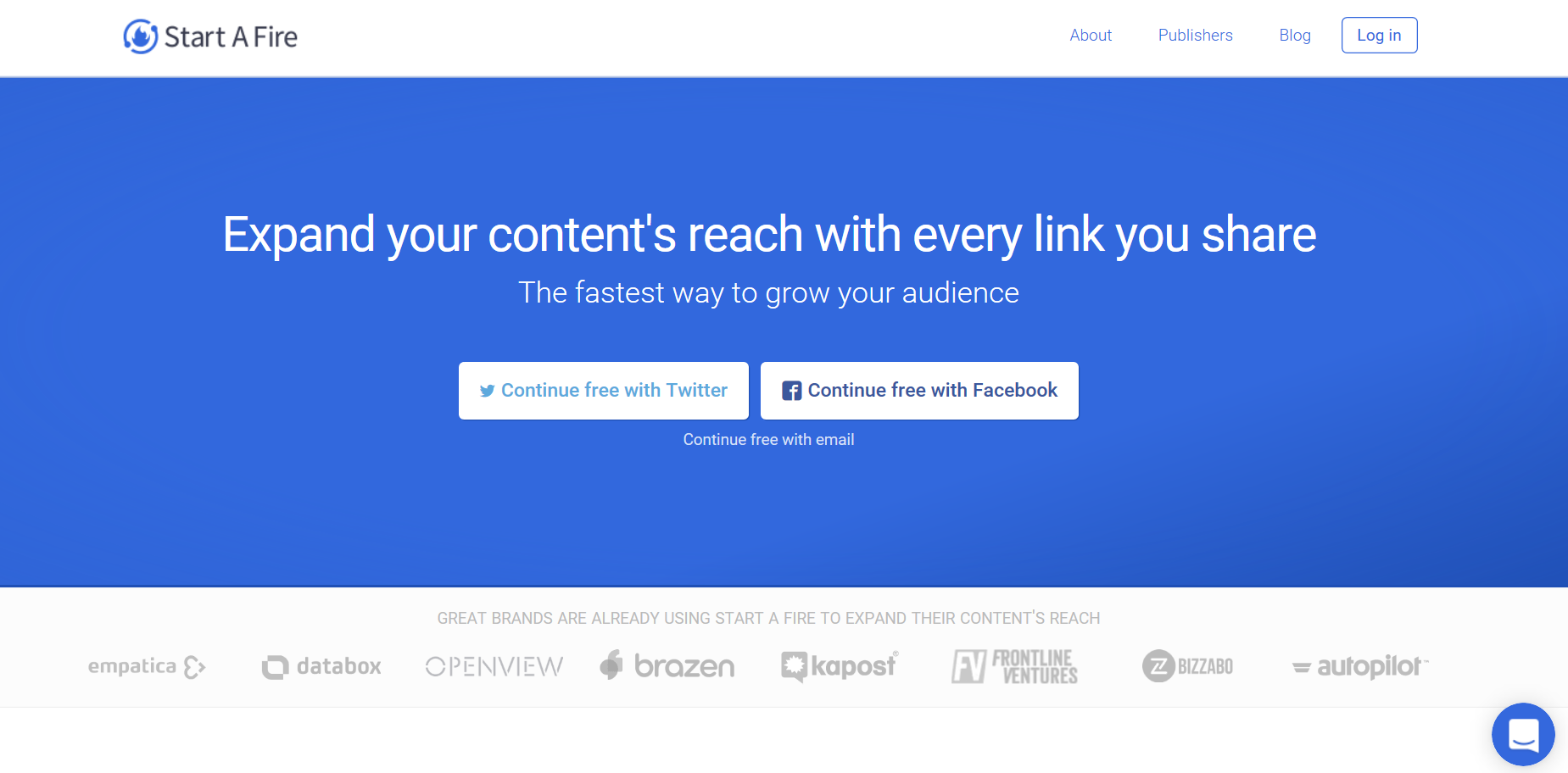 If you’ve got everything you want all together, you’re going to want to share it with the world. Leverage your content with Start A Fire, where you can grow and expand your readership, by boosting your traffic with every link you share. With Start a Fire, you can direct people who click on links you share via Twitter, to your own CTA or content.
If you’ve got everything you want all together, you’re going to want to share it with the world. Leverage your content with Start A Fire, where you can grow and expand your readership, by boosting your traffic with every link you share. With Start a Fire, you can direct people who click on links you share via Twitter, to your own CTA or content.
Over To You
Engaging your readers online can be a tough thing to do. Make the most of these online resources to ensure that you’re doing everything necessary to create the engaging content that’ll get readers clicking and sharing.
Do you have any experiences with these tools that you’d like to share? Perhaps you’d like to recommend something that isn’t included in the above? Please leave your comments, below
 Gloria Kopp is a web content writer and an eLearning consultant from Manville city. She graduated from University of Wyoming and started a career of a creative writer. She has recently launched her Studydemic educational website and is currently working as a freelance writer and editor. You can network with her on Twitter, @gloria_kopp or via LinkedIn
Gloria Kopp is a web content writer and an eLearning consultant from Manville city. She graduated from University of Wyoming and started a career of a creative writer. She has recently launched her Studydemic educational website and is currently working as a freelance writer and editor. You can network with her on Twitter, @gloria_kopp or via LinkedIn
Lead/Featured image: Copyright: ‘http://www.123rf.com/profile_shaiith‘ / 123RF Stock Photo

