Why Voice Search is Making Q&A Pages More Relevant Than Ever (Updated)

All content marketers are aware of how important keyword research is. But what if I tell you it’s evolving more quickly than ever before? We are well past the era of “keyword strings” and we are entering the age when natural language research becomes increasingly important. That’s because many people interact with search through voice now. And this means they express themselves differently than when they type.
“Writing is in essence a more conscious process than speaking… Spontaneous discourse is usually spoken, self-monitored discourse is usually written” (Halliday, 1987, pp. 67-69).
Voice Search Is Growing!
Search Engine Watch found that voice search was up by 35-fold between 2008 and 2016. Comscore predicts that number will rise to 50% of all searches by the year 2020. Even if only half of that prediction is reached, it is a significant amount.
According to Digital Eagles, an Australian SEO agency, an incredible 40% of adult users are utilizing voice search at least one time per day!
Voice search poses a lot of challenges to marketers. From building conversational interfaces to using landing page best practices that can be navigated by voice only: All of these UX tactics should become your priority.
Question and Answer searches are becoming a big part of overall Internet use because instead of typing a keyword, people now talk to the search engine, asking full-sentence questions.
Google searches are more complicated than they used to be. Google engineers recognize the importance of understanding niche questions and try to learn to quickly give their users the best answers.
Question research is one the few tools at the marketer’s disposal to understand natural language and optimize their content to how people talk versus how they write.
Q&A Optimization Starts with Niche Question Research
The first step here is pretty simple: you need to know what people are asking Google. Luckily there is a very handy feature that tells you that. It all starts with a question of your own, asked through voice.
Start with something simple, related to your niche. It will give you a snippet as an example of what is hitting Google’s search buttons. It will also give you a list of related questions people are asking and that you can answer. Now that you have a core list of questions that you’d ask if you were researching your niche, start using some tools to expand your own questions and find more.
Search Google
Google gives you lots of cues on popular questions people tend to ask them. Run a search and look out for “People also ask” box that contains related popular questions. Start clicking those questions and the box will add more and more questions as you proceed:
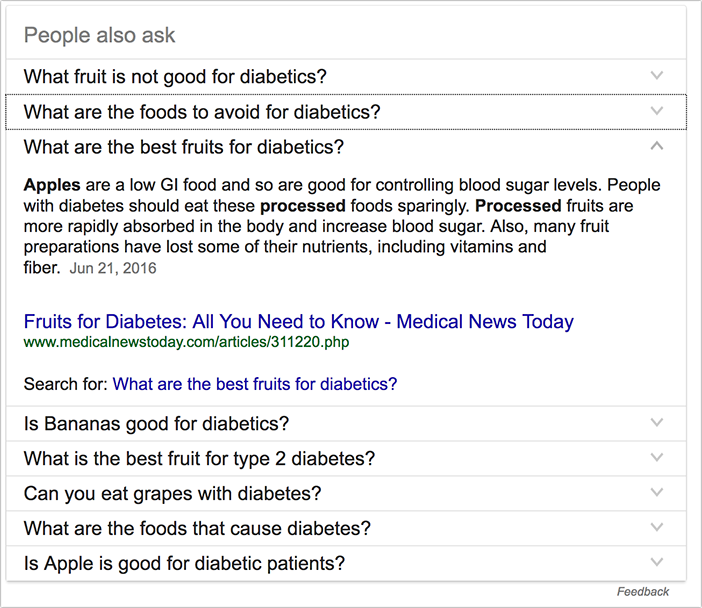
Google / Bing Search Results Pages
Search results give us lots of cues beyond People Also Ask boxes, provided you use smart tools to analyze them. Text Optimizer is a tool that extracts terms and concepts from SERPs and uses semantic analysis to come up with the list of questions you may want to include in your content:
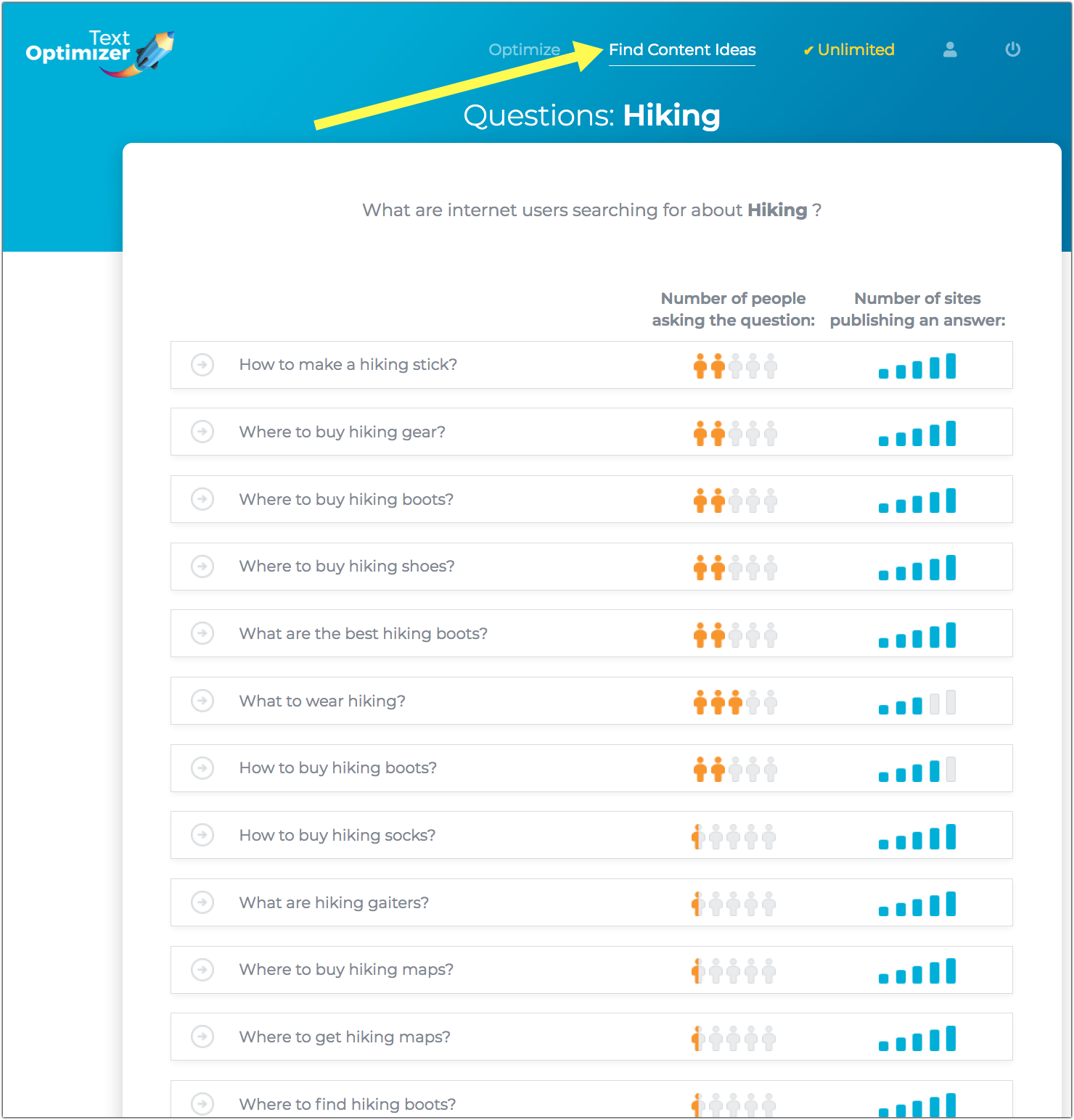
I suspect Google uses a similar analysis to come up with their “People Also Ask” results, so using Text Optimizer will teach you to think like Google does.
Collect Questions People Ask on Forums
Lots of questions are floating around all kinds of forums and discussion boards. All you need is to collect them and answer on your site.
Buzzsumo Question Analyzer helps you with that task by indexing thousands of forums and aggregating the list of questions real people ask around the web. It also analyzes related terms and finds questions for those giving you many more opportunities to expand your initial list:
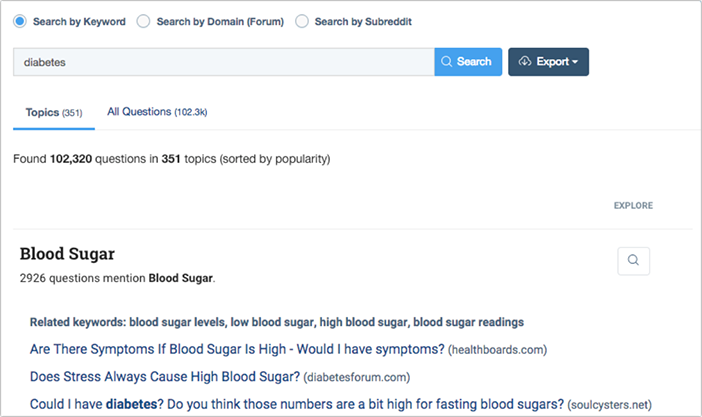
Here’s also a pretty awesome tutorial on how to discover and monitor interesting discussions on Reddit.
Encourage Your Customer and Support Teams to Pass Clients’ Questions around
Effective customer service CRM is goldmine of marketing inspiration.
Your teams talk to your clients on a daily basis. Encourage them to record all the questions they are getting from customers and pass them around. (This keeps your content and marketing teams in the loop.) What can be a better way to optimize for natural language than covering your actual clients’ questions on your site?
I use Salesmate to pass information from the sales people down to other teams that can utilize valuable insight and experience. It’s a perfect tool to monitor everything your sales team is doing and organize the process better:
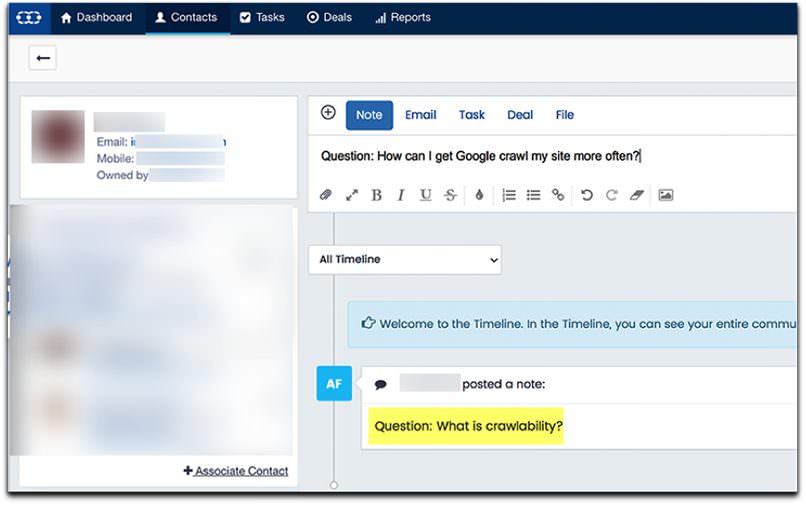
There are more CRM solutions for you to choose from.
Monitor Twitter for Your Core Term
Finally, read social media! One can argue whether Twitter users actually use natural language, given the forced character limit but it is how people do talk. However, Twitter is a part of our lives. Many of the character-limit-enforced abbreviations (asap, FYI and others) have made it to everyday life. Twitter affects natural language and it provides a wealth of information of what people discuss in real life.
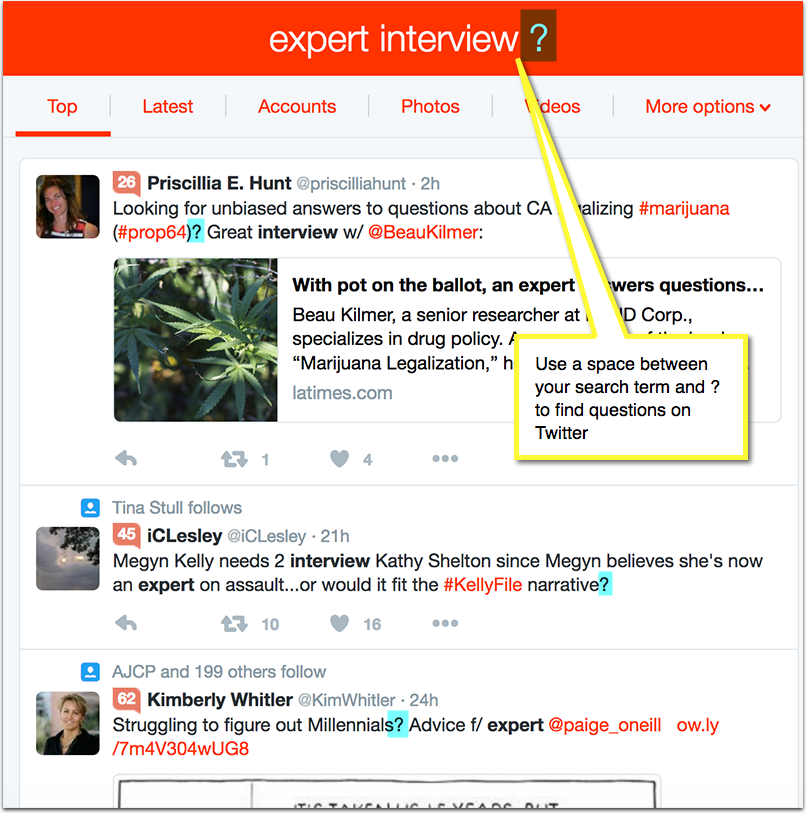
I use Tweetdeck to monitor any term on Twitter in real time.
Optimize Your Content for Q&A
From there you can start making blog posts, FAQ pages or sections that address these questions. Colorlib lists some helpful plugins and themes for that. The trick is showing Google that you are the best answer available and deserve a snippet.
According to their own comments on the feature, there isn’t a whole lot to the process. You write a header that has the question keywords in the tags (why, what, how, etc.) and write a well-written answer that gives a basic rundown in the first paragraph.
The first paragraph detail isn’t 100% specified by Google. But if you look through the snippets that end up in results, they tend to contain a few sentences that give the answer, while allowing the user to click on the link for more information. That means you have that first glance to catch their attention and convince them to click on your site for more.
Keep in mind: studies suggest that around 45 words is ideal for a first paragraph looking to reach snippet status. Try not to go over 50, which starts to reduce your chances of success. Trying to explain things concisely in the opening paragraph increases your chances to get featured.
That doesn’t mean you need to start writing short specific articles. Being concise to explain a concept is essential but you can always elaborate further into the article answering related questions and going deeper into the subject. This will always increase your chances of being featured for other questions too.
Structured markup may (or may not) help but it won’t definitely hurt. Here are a few free schema generators for you to try.
Furthermore, try other formats to show more than you can tell. For example, you can use Slideshare to put together a detailed deck and Flipsnack to put together an interactive digital flyer.
Monitor Your Site’s Traffic!
Which devices are your customers using to access and interact with your site? Are they seeing any errors? Do they bounce instead of buying or subscribing? What are your site speed and page experience metrics?
Monitoring this type of data will help you optimize your site for voice-activated devices and diagnose any problems.
Finteza offers a comprehensive traffic analytics suite allowing you to monitor your site performance, cross-device experience and sales funnels:
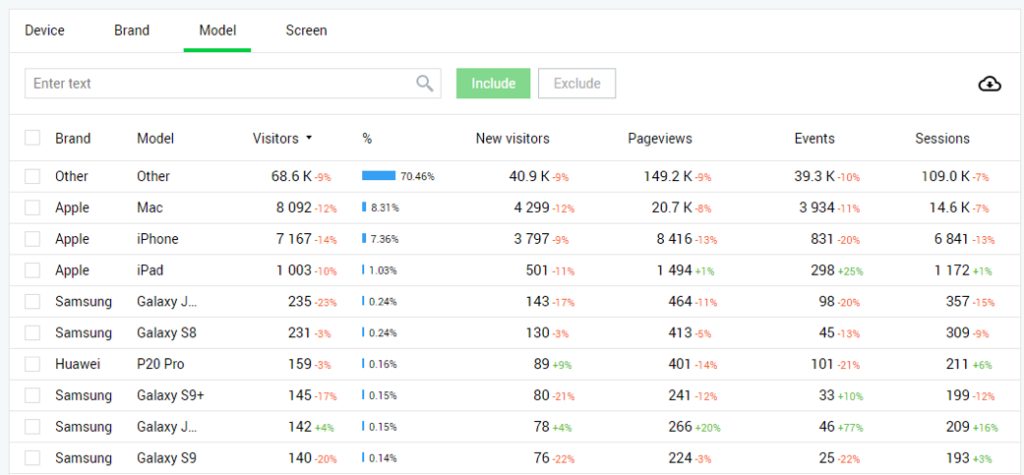
Do You Have Anything To Add?
Hopefully this has provided you with some insight into the importance of Q&A content. Do you have a tip to add? Please let us know in the comments!
Featured image: Copyright: ‘https://www.123rf.com/profile_highwaystarz’ / 123RF Stock Photo
Ann
Latest posts by Ann (see all)
- Why Content is the Driving Force Behind Social Media Traffic - October 27, 2023
- Become a Brand that is Hard to Miss - October 7, 2023
- 5 Ways To Make Your Blogging Less Time Consuming - August 28, 2023

