How to Drive More Traffic With Instagram
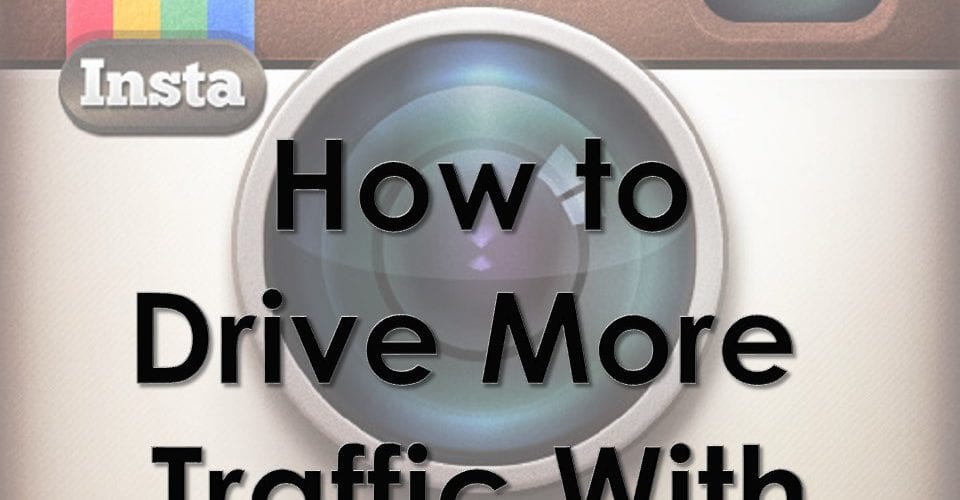
This is the eleventh post in a 12 month series on the use of Instagram for businesses.
It’s no secret that I tout the value of Instagram for marketing purposes. I honestly believe that there are many reasons to take advantage of the platform. But one of the biggest reasons is quite simply that Instagram drives higher quality leads than other social media sites. And you can drive more traffic with Instagram with a couple easy steps.
You see, so many people always complain that Instagram isn’t marketer friendly. I don’t necessarily agree with that. In fact, I think it’s marketer friendly in many ways. But the reality is that you have to work for it on Instagram.
You’re right, there’s no clickable hyperlinks in the post captions/comments. It’s not easy to direct traffic to your site like it is on Facebook, Twitter, or Google Plus. I understand that this is not “marketer friendly”.
But that doesn’t mean you can’t drive traffic to your site. You just have to try a little harder to capture your audience. And, the traffic I do get from Instagram is higher quality, more engaged, and more likely to produce results. Because visitors have to work to get there. They have to see your post, read the caption, find it interesting enough, click over to your bio, click on the link in your bio, and then finally arrive on your site.
Yes, that’s a lot of work for the average, lazy social media user.
But if you can get someone to go through that “hassle”, then they actually want to be on your site. They actually want to see what you have to offer. They actually want to buy what you’re selling.
You’re not going to get high bounce rates – in fact mine are pretty much zero when coming from Instagram. They’re going to stay on your site longer. They’re going to engage with your content or buy your products.
So now that you understand why Instagram traffic is so awesome, let’s talk about how to drive more traffic!
Use the Link in Your Bio Effectively
The only place on Instagram where you can place a clickable link is in your bio. Take advantage of this real estate and include your website url. This link can be to any page you like; a landing page, a lead capture page, your blog page, a product page, or other page on your website.
And, you can change this link as often as you like. If you’re running a contest, put the contest lead page as the link until the contest ends, and then return the link to the normal default page you use. If you have featured products for sale, put this product page in the Instagram bio and then switch it back when the sale ends.
The important thing here is to make is EASY for people coming from Instagram. You’ve already got them to jump through hoops to get to your site, don’t make them jump through any more once you get them there.
Use a Trackable Link in Your Bio
A not-so-fun (it’s frustrating actually) aspect of the Instagram bio link, is that when someone clicks on this link to go to your website, Google Analytics tracks this as direct traffic, not referral traffic from Instagram. Therefore, it’s nearly impossible to see how much traffic you’re actually getting from Instagram.
The way around this is to use a trackable link in the bio. You can use a bit.ly or even a goo.gl (Google shortener) link which will allow you to see how many clicks that link has received. That way you can actually see how much traffic you’ve sent to your site. Just make sure that this link is exclusively used on Instagram so you don’t have skewed results.
Use Clear Calls-to-Action in Your Post Captions
It’s all great to have the link in your bio formatted and directed to the right place, but if no one knows to use it, what good will it do you? Make sure you are being very clear in your calls-to-action (CTA) on Instagram that you want people to “click on the link in the bio” or some other variation of this CTA.
If you tell them what to do, and make it easy to do, they will do it.
Not every post has to have a CTA or direct them to your website link. But those posts that are designed to drive traffic should definitely have this clearly emphasized. You can even use capitals, symbols, or emojis to make the CTA stand out.
If you take careful steps to implement these three tactics into your Instagram account and posts, you will see more traffic, better quality traffic, and better conversions from that traffic!
Latest posts by Jenn Herman (see all)
- Does All Of Your Social Media Content Serve Your Whole Audience - May 22, 2018
- Want More Instagram Followers? Here Are 3 Foolproof Ways - March 20, 2018
- Instagram Marketing: Which Types of Content Perform Best? - December 7, 2017

