5 Steps & 5 Tools For Making a Great Editorial Calendar

In the past eight years I have worked as an editor for several huge websites. Those don’t include my own, where I have been 100% responsible for all upkeep and content published.
I can say, with a great deal of experience backing it up, that having a solid editorial calendar is the most important tool you will ever invest your time into.
Why Do I Need an Editorial Calendar?
Content is paramount for your website visibility. According to Digital Eagles, an Australian digital marketing agency, as many as 70% percent of people prefer learning about products via content (rather than discovering them through ads).
An editorial calendar is going to be the rock in the rushing waters of continuous content creation and publication. It is what helps you plan for the future, stay on track, and establish ideas that will keep you going for months to come. It keeps a log of everything you have published and when it posted. Plus, it keeps your team working together and knowing what is coming next.
A well set-up and integrated content marketing routine is a great way to consistently build brand recognition and awareness. The first step is making sure you have a catchy domain name that will be reflected in every content asset that you publish.
When you don’t have a good editorial calendar, you are working blind. Trust me, it took me time to figure out the kinks and get one that really complimented my system of publishing. Not having one was a mess, and a constant stress in my professional life.
So, how do you make a boss editorial calendar?
5 Steps To Editorial Calendar Greatness
Step 1 – Create Your Publishing Routine Template
This is the hardest part of making an editorial calendar, and luckily it is the easiest part. You need to figure out the routine you will follow for all coming calendars, as consistency is important.
Among the questions to ask yourself are:
- How often should I publish?
- When should drafts for review be submitted?
- How many weeks ahead do I want to be in pending content?
- Can I switch out one topic for another easily, without disrupting the schedule?
If you are new to blogging, here’s a good guide.
You want a constantly rotating stream of content being renewed with new planned content waiting to be created. I usually suggest people do a calendar monthly and try to stay at least two weeks ahead in scheduled posts.
That way there is a buffer, without ruining your ability to easily make changes for evergreen or breaking topics.
Step 2 – Establish a Secondary System For Pre-Planning
Once I have the general template and tools in place, I like to take it a step further. I create a second section I consider “Part II”. This is where ideas for content in the future are placed, and eventually filtered through.
This is part of the calendar because it is a team effort. I ask all of my providers to give me at least five content ideas per week that are strong, and that either they would like to do, or that they think someone else on the team might be good for.
I give my team a few tools to help them brainstorm: Here’s my list of content inspiration tools.
Another powerful tool that I have just recently discovered is SERPstat. The beauty of the tool is that it allows you to generate a list of question queries containing your core term.
This tools offers a ready-to-go topic list to include into the editorial calendar.
These ideas go into the Part II pre-planning section, awaiting my modifications and eventual scheduling. It ensures our ideas never get stale, and we have plenty of content by the end of the month for the next month.
Step 3 – Find The Perfect Tool For Your Needs
These are the tools I have used myself, and still use. I would recommend each one to anybody who wants an incredible editorial calendar they can rely on, but don’t want to spend a lot of cash to get it.
- Google Drive – The obvious and free option is Google Drive. I like this tool because I also use the cloud service for sharing posts, sending memos, and combining it with other integrated services, like Google Calendar and Gmail. So it makes it much more productive for my teams. Plus it has lots of great addons for various editing teams. Besides, who doesn’t already have a Google account?
- CoSchedule – CoSchedule is an awesome platform. It integrates seamlessly with WordPress, and allows you to set schedules right there in an actual calendar. You can also set scheduled social media posts for sharing them. It is affordable, and a great option.
- Editorial Calendar WP Plugins – For those who want something even more cost effective and simple to use, there is the WP plugin. It creates an editorial calendar right there in your dashboard, which can be seen and edited on the main page. You can set tasks for people, so it works as a decent – if simplistic – team management tool that is fully content based.
- Trello – I love Trello. It is my favorite project management tool, and I use it for a million things both professional and personal. For an editorial calendar it works well. You simply set the tasks and assign them to who you need, with deadlines. Then create different categories for the boxes to be moved into. I use “Unwritten”, “Pending Review”, and “Published” most of the time. This is awesome for non-WP websites, as I can have them attach the doc to each card when they are done, without having to worry about training them on other blog platforms.
- Cyfe – Cyfe is an all-in-one business platform, and you have probably seen (and been overwhelmed by) all of its features in the past. Because team management is a part of the overall picture, you can create a widget that allows you to control your content alongside everything else. A bit more on the complicated side, but useful!
- Text Optimizer: A never ending source of content ideas that uses semantic analysis to identify underlying concepts and topics behind any search query:
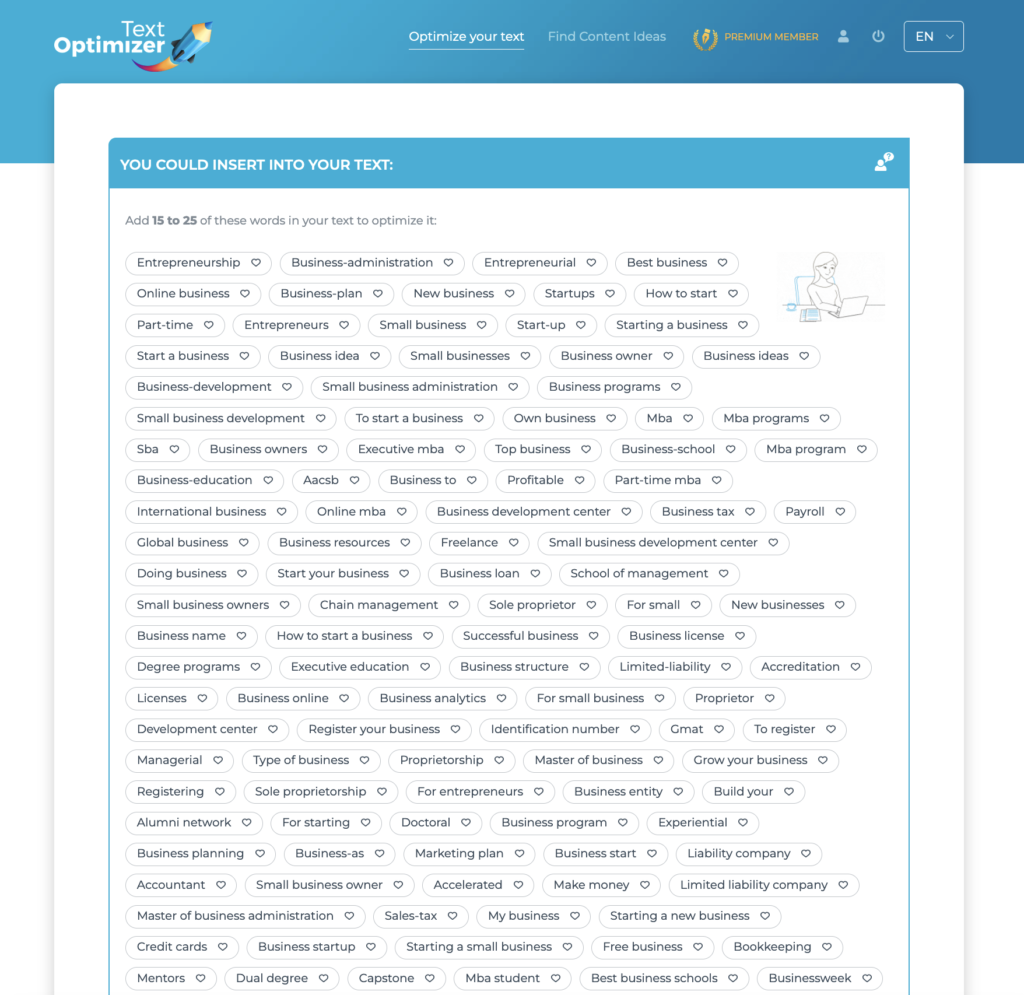
Step 4 – Set a Date For Writing The Schedule, Then Stick To It
With all of that out of the way, you need to make sure you are dedicating yourself to consistency. Choose a day every month where you will sit down and put together the calendar. Then stick with it.
This is a crucial step!
Don’t scoff; it may not seem like much, but this single step is what holds the whole process together. It is so easy to put off making the new calendar and instead just publishing content willy-nilly as long as it gets published in time.
But that can really throw you off, and reduce the results you see as far as traffic and shares are concerned. So keep to the date!
Step 5 – Tips for when something went wrong
There are emergencies in any plan, especially the one involving many people: Writers get busy, sick, fired, etc. You should be ready that not always everything will go as planned.
Here are a few tips for when you don’t have a planned article to publish:
- Talk to your team: Business communication tools provide a variety of tools for content building, e.g. recorded demos, sales notes, etc.
- Look into your archives to see if you can put up a round-up or reuse some old idea as a visual: Old content is the powerful source of content inspiration
- See if you can arrange a quick interview with an expert you had previous contact with. FirstSiteGuide is a huge source of bloggers in different niches who you can reach out to.
- Always keep a few drafts at MyBlogU Articles Gallery to be able to take an enhanced one and publish whenever you need it. Here’s how it has worked for me.
- Re-use your old research to write something new!
Congrats! You have yourself an editorial calendar to be proud of!
Lead/Featured Image: http://earnworthy.com/social-media-editorial-calendar-tools/
Ann
Latest posts by Ann (see all)
- Why Content is the Driving Force Behind Social Media Traffic - October 27, 2023
- Become a Brand that is Hard to Miss - October 7, 2023
- 5 Ways To Make Your Blogging Less Time Consuming - August 28, 2023

