10+ Content Curation Tools to Boost Your Productivity

I am in love with these tools! As an avid content curator, I am always looking for the latest and best thing in the industry to help me do it faster, easier and in a more organized way.
We are now in a time that is based so heavily around curation that you can find dozens to get the job done.
When it comes to productivity, these are the ten that I personally find the best. I would imagine those reading this have used a couple of them, as well.
Create Your Own Reading List to Monitor Trends and Get Inspired
Remember Yahoo Pipes, the visual content aggregator that was all the rage a few years ago? It has sadly been discontinued, because not a whole lot of people used it. But those of us who relied on it were sad to see it go, as it made for a complex, but highly usable, content curation tool.
RSS Aggregator is an interesting alternative, if you want to combine several RSS feeds to create one master feed to monitor more efficiently. It isn’t quite as good as its predecessor, but it is good for a solid feed builder. It’s a good idea to use it for:
- Combine all the feeds you are contributing to in order to create one master author feed to market
- Create one master feed of all your blogs
- Create an RSS feed of your brand reviews and testimonials
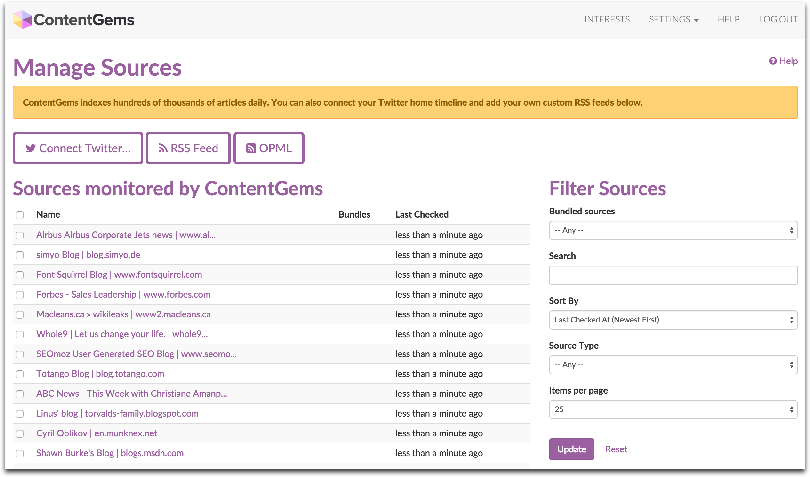 Never be behind on what content is hot in the world today. This is a content discovery engine that monitors major news and blogging sources, allows you to create customized filters, and create streams of relevant industry content that you will be able to use and enjoy.
Never be behind on what content is hot in the world today. This is a content discovery engine that monitors major news and blogging sources, allows you to create customized filters, and create streams of relevant industry content that you will be able to use and enjoy.
I like this one way more than Google Alerts, because it is more targeted and can be easily shared. They have a free version that lets you choose one interest and as many as ten keywords at a time. That is usually enough to give you a fair look at what is currently trending. If you want more, they have a pro version available.
Semi-automate your newsletter
Building an email list is a hard endeavor, but keeping those subscribers engaged is probably even harder. I found that setting up a useful email course to keep those newly subscribed people in touch is a good way to build relationships with your list.
“Automation” feature is the best way to build up an email course.
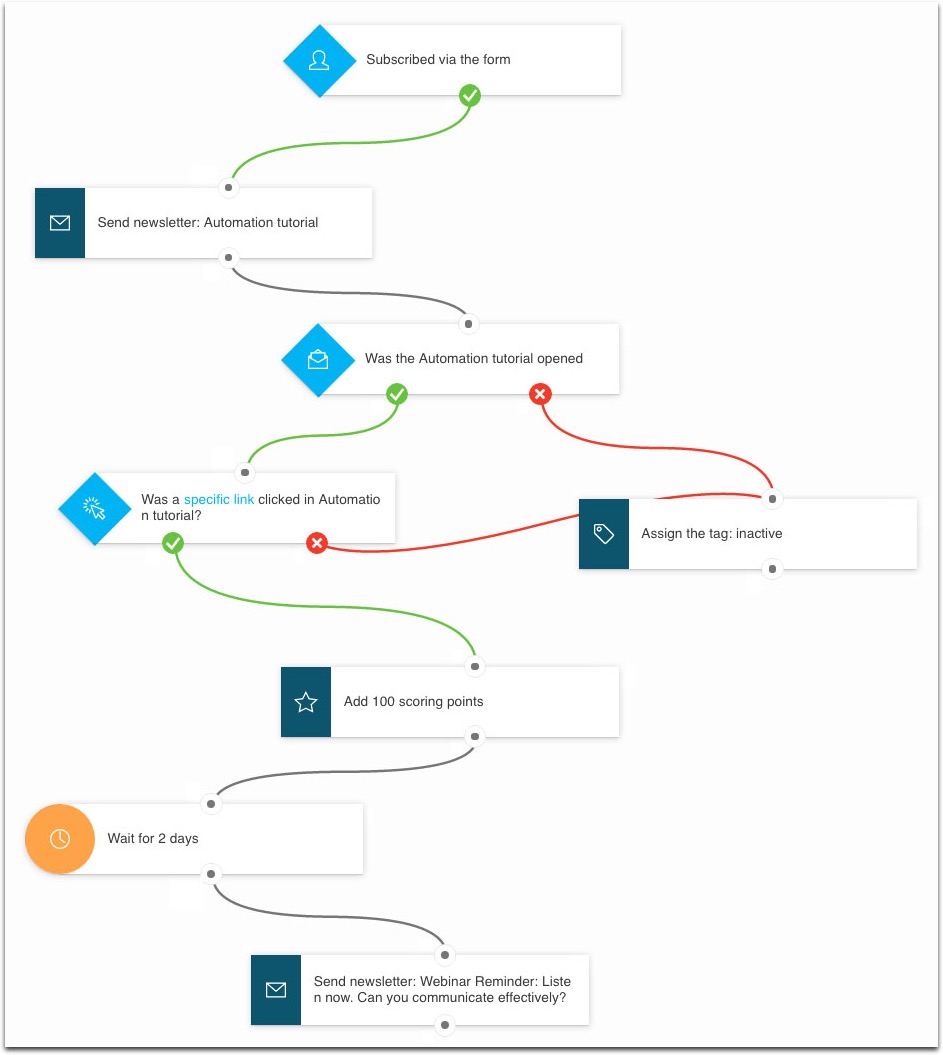
It can also be used to automate email updates based on lots of criteria to engage subscribers who clicked a specific link in an email tutorial, opened a specific email, etc.
The automation workflow is very easy to build:
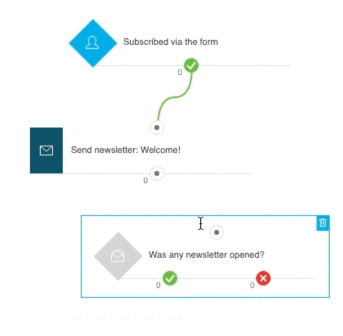
GetResponse RSS to email feature is a great way to curate your tutorials and turn them in email course to automate those relationships further.
Consolidate your brand social media footprint
Link in Bio is a branded tool that helps you create a social media landing page showcasing your content from many channels.
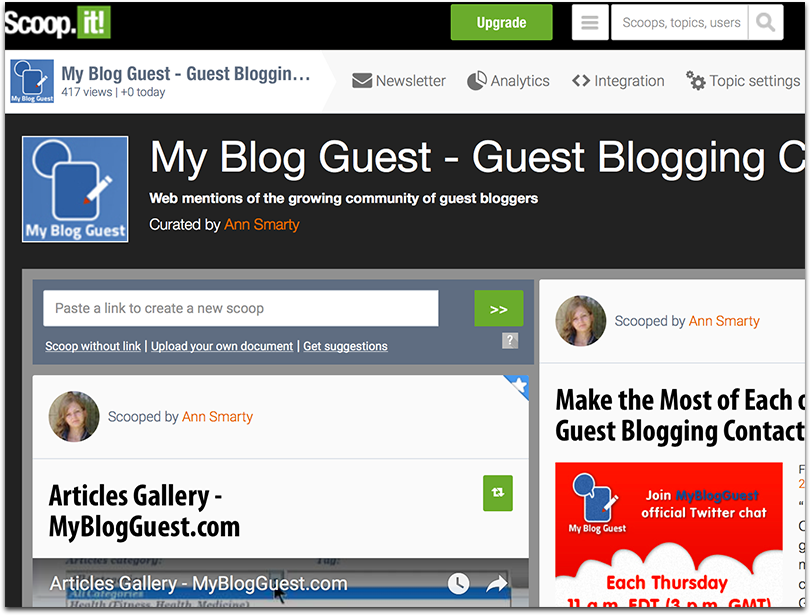
Scoop.it has two purposes. One is a content curation platform that helps you grow brand awareness through content publication and curation.
The second is content marketing automation to make the process easier and more efficient. These are two sides of the same coin, and a must-have for anyone who is serious about their content marketing. They have a free version, or a premium version starting at $11 per month (paid annually).
One of the most efficient ways to use Scoop.it is to curate your brand’s positive sentiment, hence giving it more exposure. For example, I’d add Twitter testimonials, blog reviews (with quotes), etc. to my Scoop.it to have yet another brand asset to promote.
Semi-automate Influencer Relationship Building
 Paper.li is another automatic curation solution you can use. You can curate social media updates into your paper based on search results, hashtag, Twitter lists, etc. Paper.li will use your Twitter account to auto-tweet each new edition, tagging people who were mentioned in it.
Paper.li is another automatic curation solution you can use. You can curate social media updates into your paper based on search results, hashtag, Twitter lists, etc. Paper.li will use your Twitter account to auto-tweet each new edition, tagging people who were mentioned in it.
So you can create a Twitter list and add your niche influencers there, then set up a paper to curate influencers’ updates. This way you’ll automatically tweet paper updates and tag those influencers which means your paper can be a great automatic relationship building tool that rolls on auto-pilot!
Productively organize what you read
Evernote is one you will have heard of before, and probably used. You can take clips of pages, bits of content, make notes and more. All edited and tagged to perfection so it is easy to find and use.
They have additional products that let you do things like scribble and draw, and their API is compatible with plenty of third party apps to better integrate the system with other programs you use. Plus, they sync on all devices.
I have been using Trello for several years now, and I love it. It is such a simple idea: create a project, add in categories, move boxes around between those categories as needed.
I have never used an organizational tool that had so many applications, from team to project management, not to mention for personal use. I have actually started using it as an outline tool for writing projects, both professional, and my personal novel. It is a great way to visualize the different parts.
Multi-Purpose Productivity Tools
If This Then That is an awesome tool. It works by creating “recipes” that combine different apps, features, and programs to create a singular, more functional product.
For example, you can combine your team management profile with Slack to create alerts to keep team members on task automatically. There are dozens of combinations, and people create their own all the time. Here are a few IFTTT content curation recipes to improve your productivity.
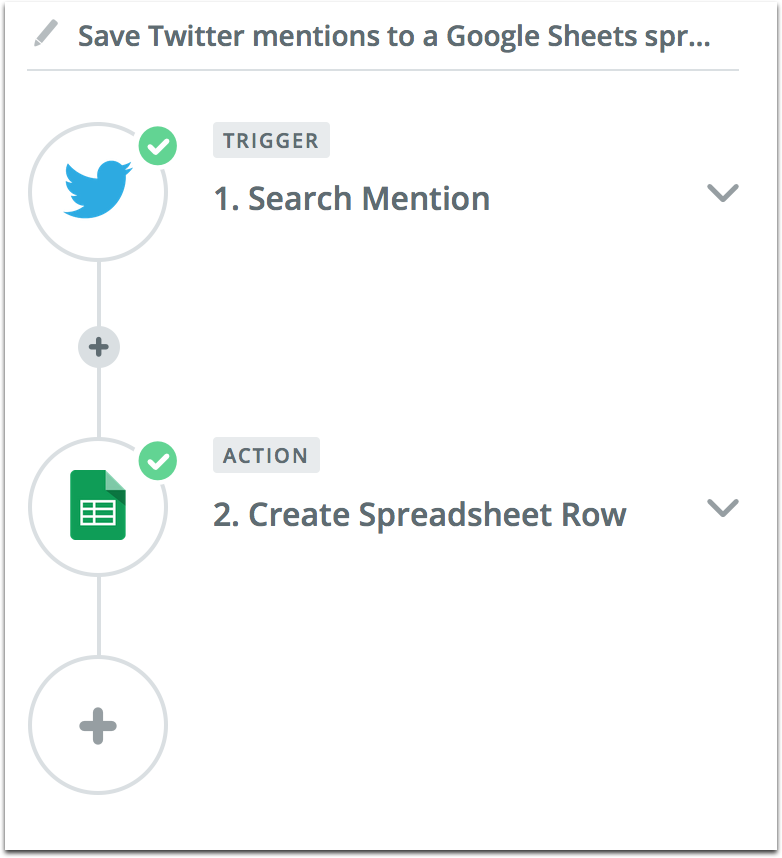 Zapier works similarly to IFTTT, allowing you to combine two apps to discover new content marketing opportunities. For example, you can filter Twitter search results by a hashtag and then import these search results into a Google spreadsheet!
Zapier works similarly to IFTTT, allowing you to combine two apps to discover new content marketing opportunities. For example, you can filter Twitter search results by a hashtag and then import these search results into a Google spreadsheet!
Zapier turns lots of apps into curation tools. For example, it can create new Trello boards from Gmail emails (which you can filter using a specific label). It’s a curation powerhouse.
Bonus: Curate on Your Own Site!
When curating content, make sure you use all of that data to update your own site and turn it into a knowledge hub.
Make sure you find a domain name that reflects your favorite topics and help in branding! Do you have any items you feel belong on this list? Know of a content curation app that will help boost productivity? Let us know in the comments! Lead/Featured image: http://www.tripwire.com/
Ann
Latest posts by Ann (see all)
- Why Content is the Driving Force Behind Social Media Traffic - October 27, 2023
- Become a Brand that is Hard to Miss - October 7, 2023
- 5 Ways To Make Your Blogging Less Time Consuming - August 28, 2023

