How I Doubled My Organic Search Traffic with Text Optimizer (Updated)

A writer’s knowledge of search engine optimization doesn’t have to be too advanced: it is enough to know how to use Yoast SEO plugin and understand that content is important. It is also useful to perform very basic keyword research before writing content to try and find searchable angles.
Not much is under your control though: you cannot change blog themes or optimize page load time, etc. All you can do is write and tweak content as an SEO strategy. Whether you are starting a new store or freelance writing for someone else’s website, semantic content optimization is what can help you (or your client) rank!
Therefore when I came across Text Optimizer, it seemed quite up my alley: All it does is helping you optimize web content.
TextOptimizer has quite a promising motto of ending your “publish and pray” content strategy which was kind of what I was doing.
It has quite an impressive how-it-works page from which I gathered that:
- There are different possible types of search intent behind each query (buy, go, learn, compare, etc.)
- Search engines classify those types of intent using an intent table.
- Your position in search results depends on how well you match the possible intent
- TextOptimizer helps you do just that:
- Give it your query and (optionally) your text
- TextOptimizer extracts the intent table from search engines results (using their search snippets and applying semantic analysis to classify them)
- TextOptimizer determines whether your text is optimized to the intent and, if not, suggests steps to optimize it better
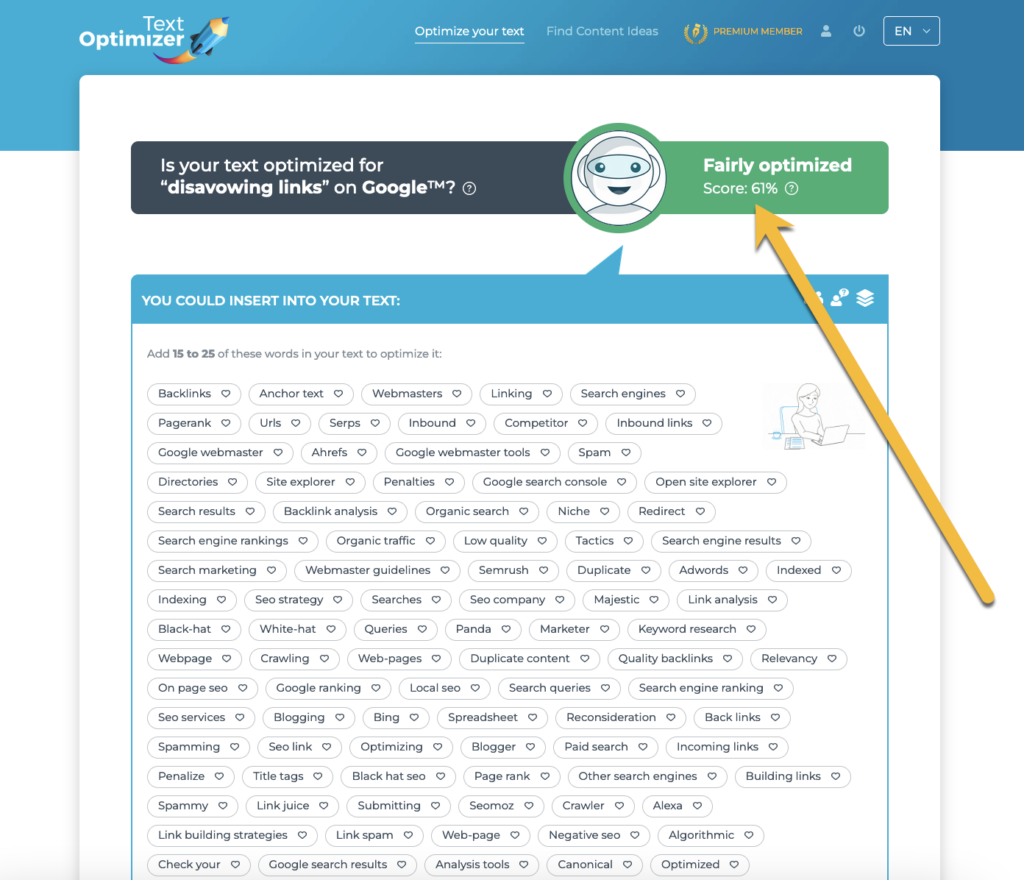
Put simply, the process is as follows:
- Grab your old article URL and the keyword you wanted it to rank for
- Copy-paste the keyword and then the article URL to TextOptimizer
- TextOptimizer will generate the list of terms that will help you match the keyword intent better
- Pick 20-25 of those terms and naturally add them to your content (Do not stuff! These keywords should add to the value of the article, NOT make it sound weird)
I liked the idea of having to do nothing but tweak my old copy and figured “What am I losing here?”, so I gave it a try.
It turns out, not only is there nothing to lose, there are quite a few immediate gains, i.e. TextOptimizer experience was quite enlightening: It suggested me some terms, topics and questions I wouldn’t have thought of before urging me to improve the quality and depth of my content.
Yes, I loved the questions (i.e. editorial suggestions) TextOptimizer suggested adding to my content! I have even picked up more topics for my future articles from there
See what users search for on the Internet and tailor your content to answer that.
Producing content loved by users and optimized for search engines means more organic traffic and more conversion.
So Does It Help Increase Rankings and Traffic?
Yes! I don’t really monitor my rankings but my organic search traffic impressively went up across the board:
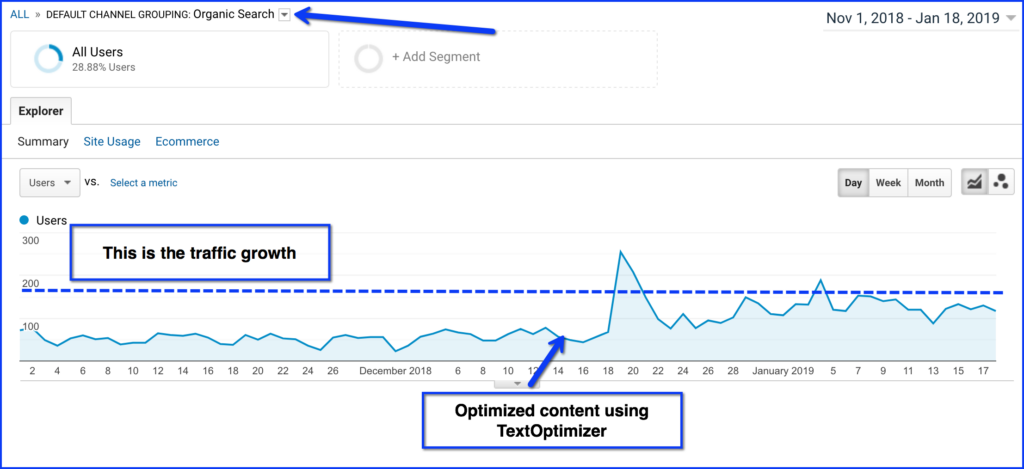
Also, since you probably was very intrigued by the article title, as you can see, my traffic wasn’t that impressive but it did double!
It’s hard to really create an isolated SEO experiment because no web page is in vacuum and there’s always something going on, but here’s what I got:
- Middle of December: TextOptimizer used to optimize two blog pages (custom home page and one blog post)
- Within a couple of weeks, organic search traffic went up!
I did maintain my regular blogging routine (some social media promotion, a weekly content update, etc.) but keeping in mind my previously stagnant search visibility, I have nothing else to account for the recent growth but TextOptimizer.
So far I think it’s a great result!
Now I am going to try and use TextOptimizer for each new article I write and see what happens. So far I am quite impressed. I’ll try and update this article with more screenshots as I go.
What do you think?
Ann
Latest posts by Ann (see all)
- Why Content is the Driving Force Behind Social Media Traffic - October 27, 2023
- Become a Brand that is Hard to Miss - October 7, 2023
- 5 Ways To Make Your Blogging Less Time Consuming - August 28, 2023

