Take Your Google Plus Show to the Next Level
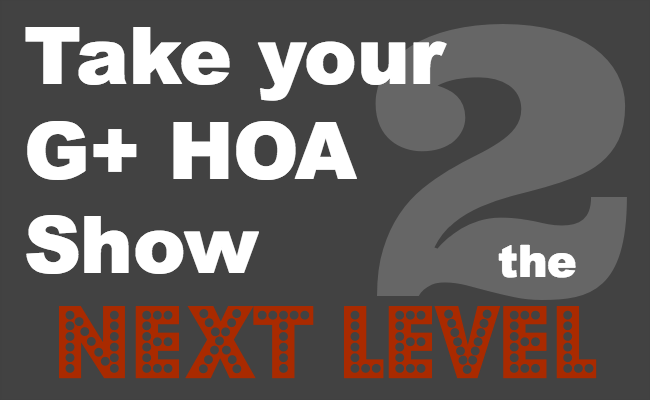
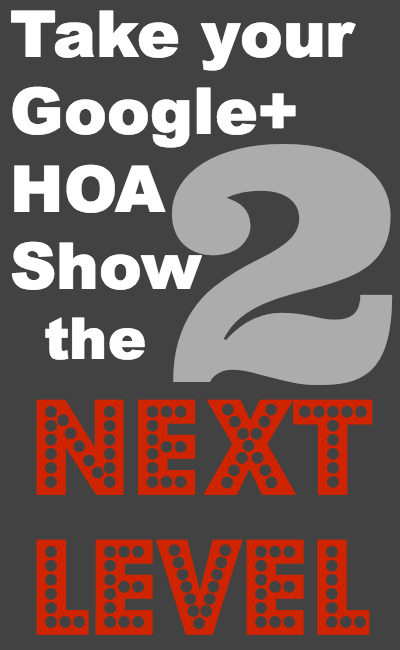 So tell me! Have you started your Google+ Hangout on Air Show yet? If you are waiting for the perfect time with the perfect intro and ideas, don’t. As with all projects, your show will and should be an ever transforming piece of living art.
So tell me! Have you started your Google+ Hangout on Air Show yet? If you are waiting for the perfect time with the perfect intro and ideas, don’t. As with all projects, your show will and should be an ever transforming piece of living art.
You will make mistakes, have great topics with dull guests and dull topics with amazing guests. Your technology will fail and you will have hecklers. I hope you have gotten started, so you don’t get left behind with the next steps! Now don’t get me wrong, this doesn’t mean that you should throw away my suggestions from my previous post. Your Google Plus Hangout Show – What You Need to Know
The various elements of running a show can take up a lot of time. You are going to have to prioritize the importance of all the steps I list out and choose what order you will tackle them in. The most important element of your show is always the content. You could tweak and add all these fun extras all day long, but it will go nowhere without the content.
Lower Third:
This is the bar that is across the bottom of the screen that usually has the participants name and company. You can create one using the 3rd party app Hangout Toolbox or upload your own .png custom overlay within the same app. Your overlay needs to be 1280 x 720 for best results. I make mine using Picmonkey.com
By making one for each of your guests, this is a wonderful opportunity to add consistent branding across your show.
Custom Event Header:
You have the option to make a custom banner for the Google+ event that will house your hangout. I recommend that you match your branding to the lower third. Picmonkey.com can be used for these graphics as well. Ideal size for your event header is 1200 x 300.
Blog Post:
A blog post is an excellent way to promote your hangout show. Create a blog post talking about the guests and topic for the show. Embed the video player into the blog post and link the blog post within the event description. Under the embedded video player you can link the Google+ event so that your reader can choose to watch the show within the post or click over to the Google+ event.
Show Notes:
After the show, update your blog post with a summary of highlights from the show and important quotes and comments.
Closed Captions / Transcript:
Make sure that you are getting a transcript for your shows! YouTube gets within the ballpark of what has been said. You can use a service like SpeechPad.com or hire a virtual assistant.
YouTube SEO:
Help YouTube figure out what your video is about! Fill in the about section and use your tags. Don’t forget to tag not only the topics, but the people that are in the video.
Make Playlists:
Depending on how you run your show, you can make playlists based on topics, dates or even guests. Organize your content so that others have an easy time navigating your YouTube channel. Encourage your guests to make a Playlist for their channel and list your videos on there under interviews or the topic that you covered on the show. PRO TIP: If you share a video from the playlist, it will automatically play the next video keeping the viewer engaged for longer.
Create Topic Segments:
Often you will be in a conversation online and you have covered the very topic that someone is talking about. If that topic is “somewhere” within an hour show, people will not want to find it. It comes in very handy to have a 5-7 minute clip of a topic to share when it comes up. This enables you to be helpful and share relevant content and you also get to repurpose your show! Keep these in your YouTube channel as well and title them according to the topic covered. PRO TIP: When sharing, tag the other person in the clip so that they see you are still promoting the interview and giving them credit.
If you are about to reach meltdown, it’s okay. Breathe and remember that these can all be add-ons. Just tuck this article away somewhere safe and focus on your new show. A lot of show owners will hire out these tasks. Expect to pay anywhere from $125- $425+ based on the tasks you hire out for up to a 1 hour show.
Graphic Designer:
This would be a great person to hire if you are not creative in this manner. Most likely whoever designed your logo or website can provide a basic graphoc for you to use and then you can change the information weekly using a free service like Picmonkey.com
Virtual Assistant:
A VA can help you schedule your topics and book your guests. He or she can assist in creating the content calendar, sending talent release forms to your guests and running through a technical test with your guest prior to the actual show date. They can also help create the event within Google+ and schedule out the social media promotion of the show. Really, he or she could do any of the tasks listed above in the article.
Show Producer:
This is a great person to hire out if you do not want to worry about the latest changes to hangouts. Things seem to move at lightning speed over at Google+ and if you do not want to deal with video quality requirements, the latest UI changes, etc. Hire a show producer! Depending on their experience, they may be able to help you monitor the comment stream as well.
Video SEO:
You can hire someone who specializes in video seo or teach a virtual assistant to do those tasks. Either way, this is another task that can be hired out in order for you to stay sane.
Content Writer:
This is a great service to write the blog post leading up top the show and the summary. They can also provide the content for the description area of your video.
Have you started a Google+ Hangout on Air Show? I would love to hear about it! Let me know in the comments below? What are the topics? What was your biggest struggle? Are you having fun with it? I hope so!
Latest posts by Nikol Murphy (see all)
- Take Your Google Plus Show to the Next Level - February 21, 2014
- Your Google Plus Hangout Show – What You Need to Know - January 22, 2014
- Kick off 2014 with the Latest Advances in Google+ Hangouts - December 27, 2013

