8 Tools for Creating Engaging YouTube Videos

YouTube is clearly the best video social network to build a presence on. It has over 1.9 billion monthly users who watch 5 billion videos per day. The main obstacle you will face on YouTube is the competition. Over 300 hours of video are uploaded every minute.
The only way to beat this competition is by creating better videos than them and optimising them to generate more views and subscribers.
To help you stand out from your competitors, I have created this list of tools to create engaging YouTube videos…
TubeBuddy
TubeBuddy is a chrome extension which can be added to your browser for free. They also have some paid features which you can upgrade to later.
It has many useful features that can help you grow your YouTube channel. One of the most important ones is that it lets you easily find keywords and tags to add to your videos. This is very good for SEO. The more relevant keywords you add, the higher your video will rank on YouTube and the move views you will get.
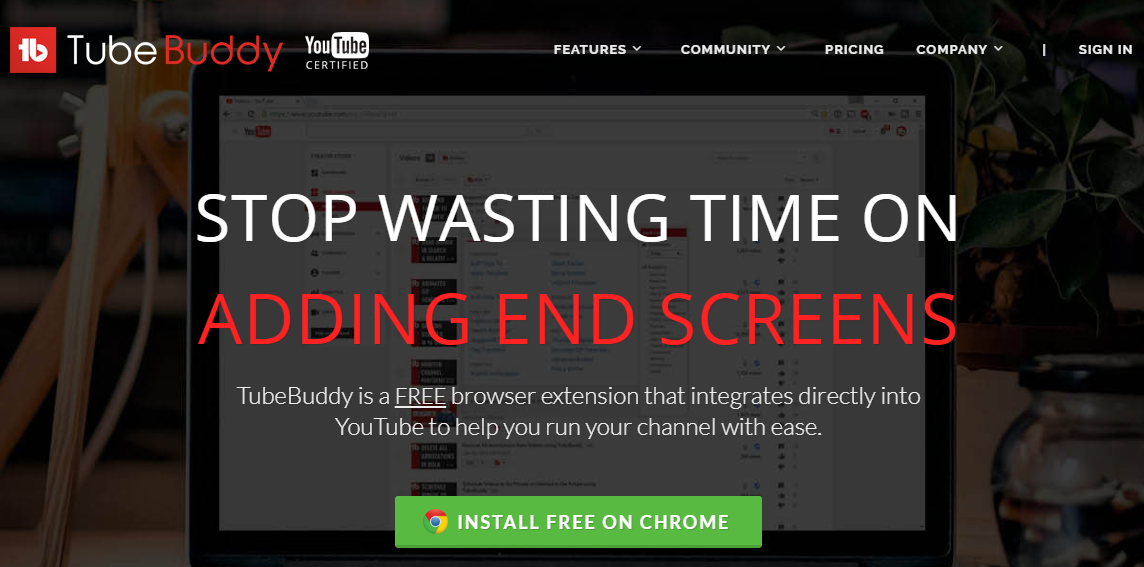
It also lets you A/B test titles, tags descriptions & thumbnails.
Other important features that you will find useful are GIF generator, competitor scorecard to keep track of the competition, templates, checklists and the ability to publish your YouTube videos natively on Facebook.
There are many more features you can find on their website.
Pricing
Trial available: Yes, free plan available.
Pricing plan range: $9/month to $49/month.
Keyword Tool
If you’re looking for a simple YouTube SEO tool you should check out Keyword Tool for YouTube. It makes use of YouTube autocomplete feature to generate hundreds of long tail keywords that people search on the network. It will also find relevant tags you can add to your videos.
You can even use this tool to search for relevant hashtags for your YouTube channel.
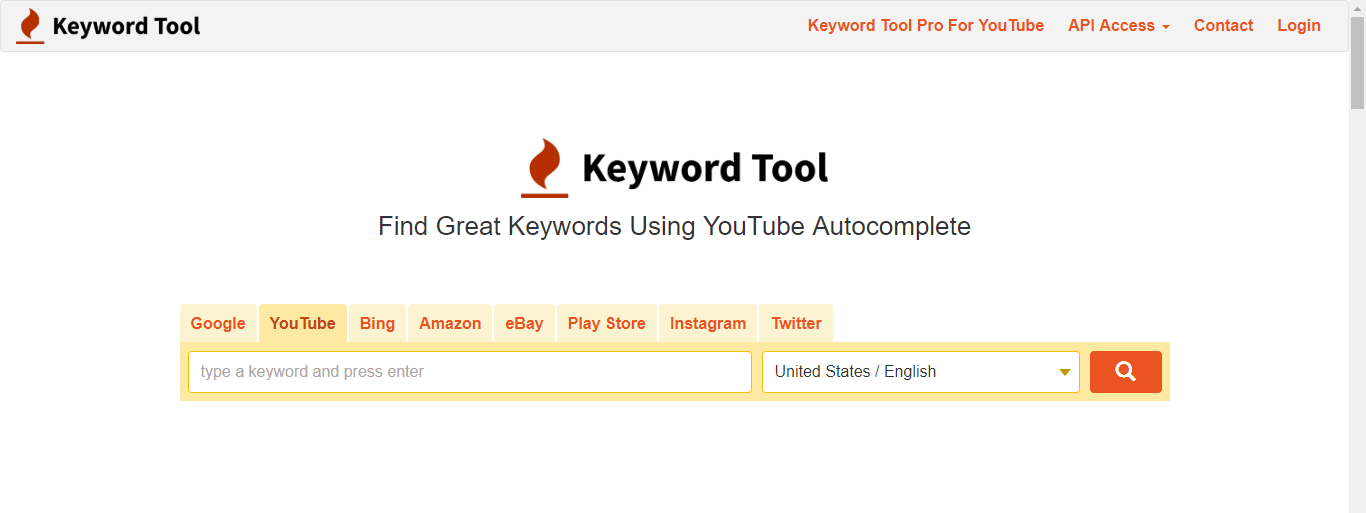
You can then optimize your titles, tags and descriptions with these keywords and hashtags. This will help your videos appear in the most relevant search results and drive more views. Keywords can be used to improve your YouTube video ad targeting too.
Keyword Tool can also be used to find keywords for Google, Amazon, eBay and more websites.
Pricing
Trial available: Yes, you can search for free.
Pricing plan range: $89/month to $199/month.
Screencast-O-Matic
To create engaging YouTube videos, you need a good screen recorder and video editor. One of the best affordable solutions is the Screencast-O-Matic video editor platform. You can import your video and begin making quick and easy edits. When done, it uploads directly to YouTube with a few simple clicks.

Screencast-O-Matic makes it easy to cut out gaps or disturbances in your video. You can zoom in and out. There are also overlay options to add text, arrows, shapes and animations. The platform allows you to import videos and music tracks. You can even add your own audio narration. The tools are easy to use and there are a ton of options you can use to add to your video.
Pricing
Free: Screen recorder is free from the website
Free video editor trial available: Yes, 30 days.
Pricing plan range: $18/year for the video editor or $48/year for secured online hosting.
Canva
YouTube isn’t just about creating videos, it is also about images. As you need to create images like the banner image, thumbnails and end cards. The banner and thumbnails can help drive more views to your videos. While YouTube end cards can help convert more of those views into subscribers and traffic as you can add subscribe and website (link) elements to your end cards.
To create these images, you can use Canva. It has several templates and an easy to use drag and drop image editor that lets you create your images in minutes.
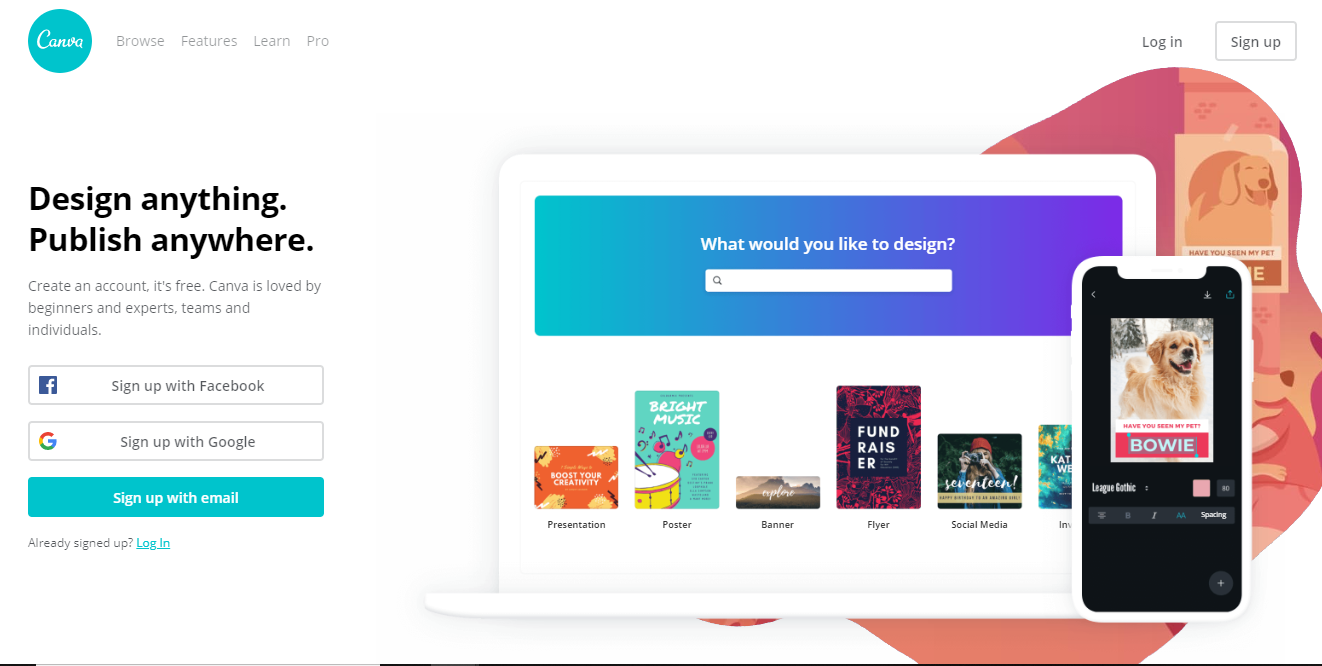
You can also use Canva to create the images you use to promote the video on other networks.
Pricing
Free trial available: Yes, free plan available.
Pricing plan range: $12.95 per user/month.
Buzzsumo
While researching topic ideas for your YouTube channel, you should check how many shares the video got on other social networks. For this, you can use Buzzsumo. If you copy and paste and the video URL (in the field provided) and search it, it will show the number of times the video was shared on Facebook, Twitter, Pinterest and Reddit.
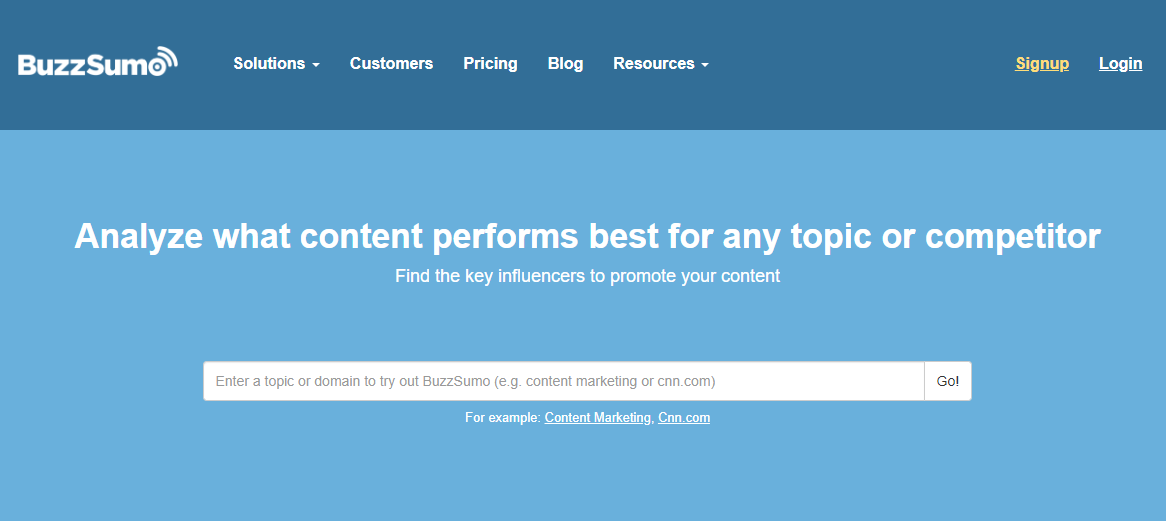
You can use this data to create videos and optimize them with titles that will get shared more. Buzzsumo can also be used to see who shared the videos. You can use this feature to find influencers who will share your videos.
Pricing
Free trial available: Yes, 7-day trial available.
Pricing plan range: $99/month to $499+/month.
Social Blade
A great free tool you can use to find influencers and to come up with video ideas is Social Blade. If you search any YouTube channel’s username on the site, it will show you the subscriber rank, video view rank and the channel’s grade.
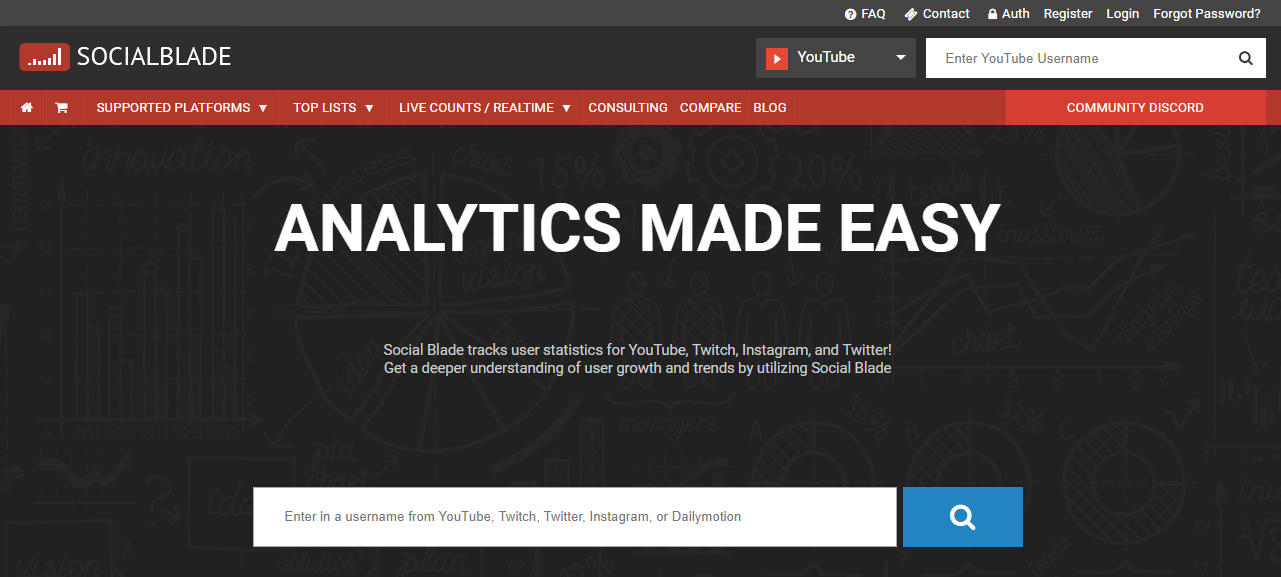
It will also show you the number of subscribers and video views the account gets daily. You can use it to find similar channels too. You can then compare these channels against each other.
This makes it the perfect channel to analyse competitors and to find influencers who can promote your channel or your products.
It can also be used analyse accounts on other networks like Facebook, Twitter, Instagram, etc.
Pricing
Free to use.
VidIQ
VidIQ is another complete YouTube marketing tool. One of its key features is the channel audit. It analyses your channel and tells you what is bringing in results and what isn’t. It also suggests changes you can make to improve your videos and your channel.
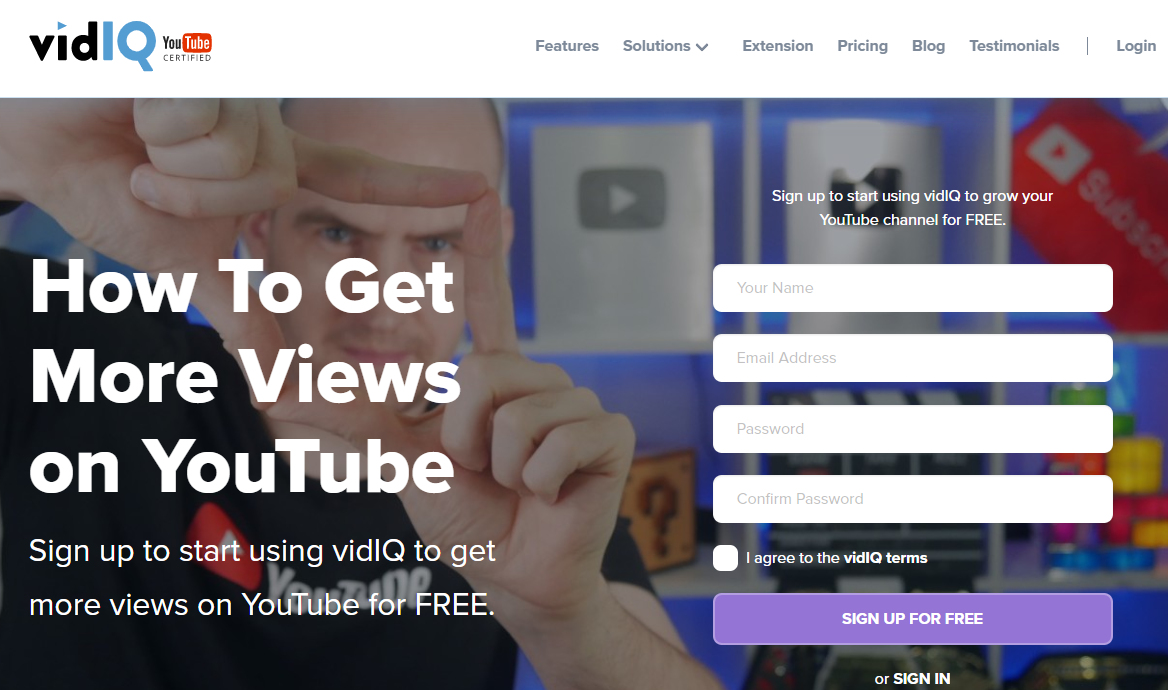
Some other important features you will find useful are thumbnail generator, channel analytics, competitor analysis, trends alerts and scorecard. There are many more features.
All of them can help you build a better YouTube channel.
Pricing
Free trial available: Yes, free plan available.
Pricing plan range: $7.50/month to enterprise.
Renderforest YouTube Movie Maker
Renderforest YouTube Movie Maker makes it easy to build videos from scratch. All you need to do is select one of their templates, then edit and personalise it with text, images, colour palettes and logos. You can also add music to your videos.
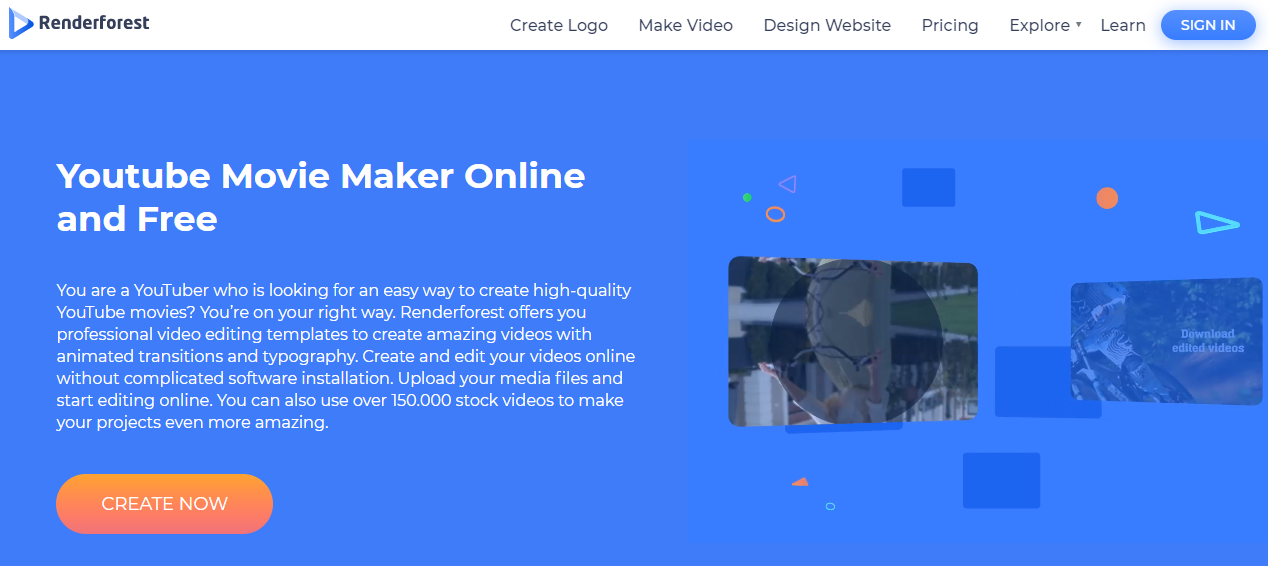
It can also be used to create animations. This makes it a great option for creating something that is both educative and entertaining.
Pricing
Free trial available: Yes, free plan available.
Pricing plan range: $59/month to $99/month.
Conclusion
These are top 8 tools for creating engaging YouTube videos. They help with everything from creating the video itself to optimising other components that can improve engagement levels. All of the ones listed above offer a free trial or a free plan. I recommend that you sign up for all of them, try them out and then pick your favourites.
Do you use any of the above YouTube tools? Which ones are your favourites? Please leave your comments below.
Featured image: Copyright: ‘https://www.123rf.com/profile_scanrail‘ / 123RF Stock Photo

