11 Powerful Tools that Take Your Curation to the Next Level
So you’ve thought about curating content, did a little research and found that it’s not sleazy or dodgy in any way and now you want to curate some awesome content. And for that you have two options: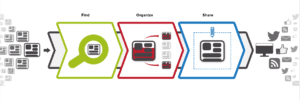
1. By hand
2. Use a tool
Unless you have hours and hours of time to spare, the chances are you are going to need a tool to help you create a steady and valuable stream of curated content. There’s content curation tools, and then there’s content curation tools that actually work! In this post we’re going to explore what to use and what results to expect from each one.
All-in-One Curation Tools
These all in one tools do everything you need from attributing to allowing you to post directly into your blog. From video curation to image curation, these tools have got your back. Because they are the all singing, all dancing content curation tools; they come with a price tag.
Curationsoft – CurationSoft.com I love this tool the most, and I have a fair few tools! Searches multiple places by keyword and then provides a drag and drop tool to put the content all together. With CurationSoft you are not limited to blog searches and linking to text-based content. You can also use this tool to curate video, images, Amazon and Instagram (plus lots of other sources). If you like to curate your own selected content, you can add in the RSS feeds of your choice. Curationsoft has a free version that is ad-supported, but I like to think this gives you the ability to test out the software, without paying out, and making sure it’s a good fit for your curation needs.
XYDO – http://www.xydocuration.com/ Want to do something a little different with your newsletters? If you are in an industry where a lot of content is created, then a newsletter that sifts through it and helps you pull together a great resource is incredibly powerful. XYDO searches multiple sources for content and can integrate with Mailchimp and Constant Contact to created newsletters with curated content.
Curata – http://www.curata.com/ Most comprehensive all-in-one tool for finding, organizing and sharing content on multiple platforms, including email. With the easy use of annotations you can add your thoughts and analysis to the snippet of content. Curata also adapts to the type of content that you like and share, saving you time. Curata also have a section of resources where they share a series of ebooks that will help you curate the most awesome content, you can check it out here: http://www.curata.com/resources/
Tools for Gathering Content
Google Alerts – http://www.google.com/alerts Enter specific keywords and Google will send latest published content from everything it searches. Receive information via email. This can take a lot of time and is similar to curating by hand hoever it does pay to spend a little time in setting up your Google alerts and keeping an eye on them.
Social Mention – http://www.socialmention.com/ Search social networks for content based on keywords and receive results via email. Also has a widget for tracking real time news which is handy for keeping up with things in your industry.
Monitter – http://monitter.com/ For Twitter search – Get real time and trending search results based on keywords
Social bookmarking sites Most social bookmarking sites make it easy to keep track of content you find interesting so that you can go back to it later – Delicious, Diigo, Stumbleupon, Reddit, etc.
Instapaper – http://www.instapaper.com/ Tool for saving content to read later. Great for when you come across something interesting but just don’t have even a few minutes to look at it.
Alltop – http://my.alltop.com/ Alltop is the guest blogger’s favourite research tool. If you haven’t submitted your site to Alltop then you should. Organize your favorite content sources so you can access them easily. You can also share your collections.
Flipboard – http://flipboard.com/ App for iPhone, iPad and Android that organizes your content sources into a magazine format in which you can “flip” the pages with your finger. You can also share from within the app.
Hootsuite – http://hootsuite.com Social media dashboard that helps you organize your social network feeds and content.
Places to publish your curated content:
This section of the post shares free sites that also have a premium offering. I recommend that you check out all that’s available and pick one to curate from. Although there are a lot of sites, you have to be realistic – you will not use them all- and of course if you make content curation a chore then you won’t do it at all.
Storify – http://storify.com/ Great for putting together your own “news story” on a topics and then embedding it on your blog or website. You can pull content from a variety of sources, but they mainly focus on social media. Storify is incredibly powerful for rounding up conference posts and creating a big resource as well as other large curation projects. Theor front page also features their users.
Paper.li – http://paper.li/ Platform for publishing your own online “newspaper” which is automatically updated based on your content sources. This can be branded and customized. Whilst some people create great Paper.li resources, other people see them as Twitter spam. I’ve found them useful for curating content from a group of people that I want to stay in touch with, but not necessarily talk to every time they publish something.
Scoop.it – http://www.scoop.it/ You pick a topic and then start adding content to your collection, including content from other people on Scoop.it. Can be embedded on a blog, but that’s not an optimal way to view the content. Search engines seem to like links from Scoop.it so spend some time exploring the site, offering content to be “scooped” in the correct category and “scooping” other people’s articles. You can share directly to Facebook pages as well as Twitter. Content can be scooped from your browser, and I tend to use it more as a bookmarking tool than for curating. You can also use Scoop.it via various mobile apps which is possibly why I use it more for bookmarking!
Redux – http://redux.com/ Video your thing? Then you’ll love this platform for curating videos. You create your own “channel” on a topic and then add relevant videos. Given that there’s a whole generation that prefer video to any other form of media, you have the opportunity to connect with them through the media they love.
Pinterest – http://pinterest.com/ The biggest social network for curating visual content although you will be told it’s a female only zone, and it’s only for shoes, you’d be silly to dismiss it out of hand. You can create pinboards which tell a story both through your own visual content (images and video) and other people’s or just curate posts around a certain topic.
Pearltrees – http://www.pearltrees.com/ The website where you can collect, organize and share your content while also collaborating with other users. I’ve not used this one as much as some of the others, but I do love the visuals. Again you can share to Facebook
List.ly – http://www.list.ly Organize lists of links on different topics, collaborate with others, and embed your curated lists on your blog or website. This is not only a great curating tool, but an awesome project management tool.
Over to you, what content curation tools do you use and why?
(Image by permission of http://www.curata.com/)
Sarah Arrow
Latest posts by Sarah Arrow (see all)
- Content Curation: Your Blog Post Recipe - May 18, 2014
- 11 Powerful Tools that Take Your Curation to the Next Level - December 23, 2013

